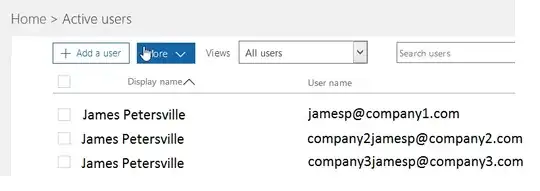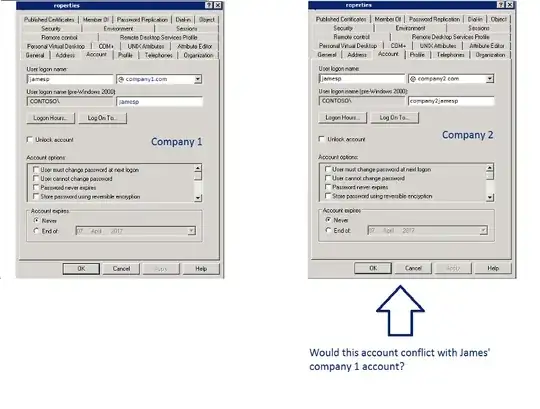I have a question regarding UPN Suffixes / User Logon Names in Active Directory.
Quick Rundown:
We have a Domain and Exchange Server on-premise, the domain is called CONTOSO.local
One user has 3 accounts with mailboxes setup, details below:
- domain\jamesp has mailbox jamesp@company1.com
- domain\company2jamesp has mailbox jamesp@company2.com
- domain\company3jamesp has mailbox jamesp@company3.com
We've recently started using AD Connect to sync users to Office 365 for Hosted Skype.
- When the AD Sync has completed, the James' accounts appear in 365 like: jamesp@company1.com company2jamesp@company2.com company3jamesp@company3.com
I want James' company2, company3 accounts to appear in office 365 as: jamesp@company2.com jamesp@company3.com
From what I understand, the only way I can achieve this is to change each users UPN Suffix & Modern Logon Name in Active Directory but keep the Pre-Windows2000 Logon Name the same - Example below:
^ For the company 2 account, you can see that I want to change the Modern Login Name from company2jamesp to jamesp (question is will this conflict and cause problems because jamesp already exists with a different suffix)
I've done the above for one user already but is this OK to do?
Kind Regards, Jake Ives