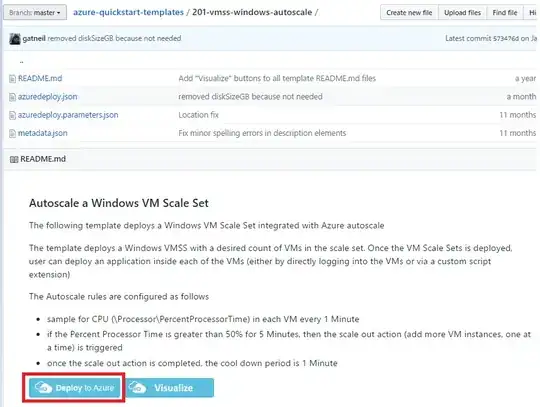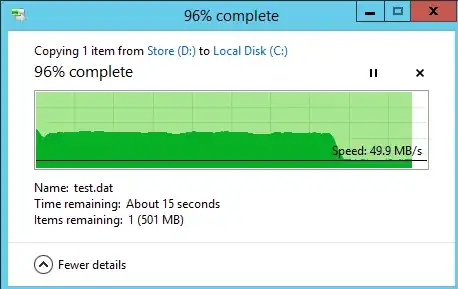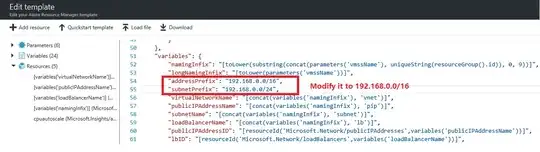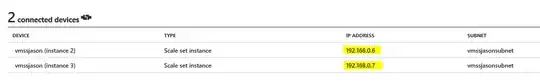By default, when creating a scale set through the Azure Portal, that scale set has a a virtual Network with the default address 10.0.0.0/16, even if you are already using that Network for other instances.
1) Does anyone knows how i can change that network range for example into 192.168.0.0/16 and make sure that my instances that now have an ip address from the range 10.0.0.0/21 will receive an IP address from 192.168.0.0/16. I tried to delete the 10.0.0.0 subnet and the Network with the instances deallocated but i was not allowed (failed message)
2) Or is it possible to create a new scale set through the portal and choose what virtual network address range he wants? Thanks