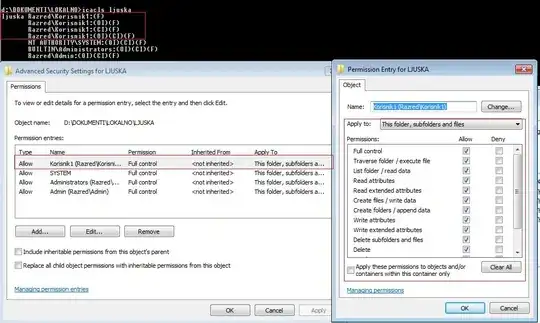When I add/edit NTFS permissions for a user/group from command line via icacls application, i get multiple ACE entries in the list for the same thing, while from the GUI every ACE (since they are all the same) are compacted in a single entry.
I couldn't find any worthwhile information from official documentation for the reason why is this happening.
Has anyone experienced this or similar situations and can shed some light on this matter?
You can clearly see the situation in the attached image, one user has multiple entries and they should be compacted in one.