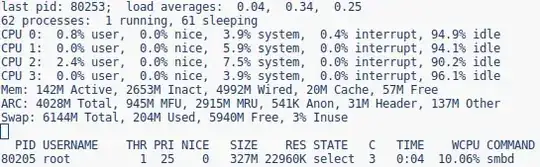I set up a SMB/CIFS share on my FreeNAS box (Xeon E3-1220v5, 8GB DDR4 RAM) and I noticed that transfer rates are limited to ~70 MB/s, while I can easily get around 110 MB/s via WebDAV and using iperf I can achieve the complete theoretical maximum of my gigabit connection with ~940 MBit/s.
The NIC is a "Intel Corporation Ethernet Connection (2) I219-LM (rev 31)" according to lspci.
My disks on both test computers are fast enough and could easily saturate the gigabit speeds. I checked the CPU and memory usage on the server side while transferring files and they both seem fine. It doesn't go higher than around 12% on the CPU.
I also ran a ping test to get the average latency on the link to my server:
3221 packets transmitted, 3221 received, 0% packet loss, time 656878ms
rtt min/avg/max/mdev = 0.083/0.131/0.321/0.028 ms
My question is now, how can I find out what is limiting the speed from going higher? I was expecting at least something around 90 MB/s.
Here is the output of testparm -vvv:
# Global parameters
[global]
bind interfaces only = No
config backend = file
dos charset = CP437
enable core files = Yes
interfaces =
multicast dns register = Yes
netbios aliases =
netbios name = FREENAS
netbios scope =
realm =
server services = s3fs, rpc, nbt, wrepl, ldap, cldap, kdc, drepl, winbindd, ntp_signd, kcc, dnsupdate, dns
server string = FreeNAS Server
share backend = classic
unix charset = UTF-8
workgroup = WORKGROUP
browse list = Yes
domain master = Auto
enhanced browsing = Yes
lm announce = Yes
lm interval = 60
local master = Yes
os level = 20
preferred master = Auto
ads dns update = Yes
allow dns updates = secure only
dns forwarder =
dns update command = /usr/local/sbin/samba_dnsupdate
machine password timeout = 604800
nsupdate command = /usr/local/bin/samba-nsupdate -g
rndc command = /usr/sbin/rndc
spn update command = /usr/local/sbin/samba_spnupdate
mangle prefix = 1
mangling method = hash2
max stat cache size = 256
stat cache = Yes
client ldap sasl wrapping = sign
ldap admin dn =
ldap connection timeout = 2
ldap delete dn = No
ldap deref = auto
ldap follow referral = Auto
ldap group suffix =
ldap idmap suffix =
ldap machine suffix =
ldap page size = 1000
ldap passwd sync = no
ldap replication sleep = 1000
ldap server require strong auth = Yes
ldap ssl = start tls
ldap ssl ads = No
ldap suffix =
ldap timeout = 15
ldap user suffix =
lock spin time = 200
oplock break wait time = 0
smb2 leases = No
debug class = No
debug hires timestamp = Yes
debug pid = No
debug prefix timestamp = No
debug uid = No
ldap debug level = 0
ldap debug threshold = 10
log file =
logging = file
log level = 2
max log size = 51200
syslog = 1
syslog only = No
timestamp logs = Yes
abort shutdown script =
add group script =
add machine script =
add user script =
add user to group script =
allow nt4 crypto = No
delete group script =
delete user from group script =
delete user script =
domain logons = No
enable privileges = Yes
init logon delay = 100
init logon delayed hosts =
logon drive =
logon home = \\%N\%U
logon path = \\%N\%U\profile
logon script =
reject md5 clients = No
set primary group script =
shutdown script =
add share command =
afs token lifetime = 604800
afs username map =
allow insecure wide links = No
async smb echo handler = No
auto services =
cache directory = /var/db/samba4
change notify = Yes
change share command =
cluster addresses =
clustering = No
config file =
ctdbd socket =
ctdb locktime warn threshold = 0
ctdb timeout = 0
default service =
delete share command =
homedir map = auto.home
kernel change notify = No
lock directory = /var/lock
log writeable files on exit = No
message command =
nbt client socket address = 0.0.0.0
ncalrpc dir = /var/run/samba4/ncalrpc
NIS homedir = No
nmbd bind explicit broadcast = Yes
panic action = /usr/local/libexec/samba/samba-backtrace
perfcount module =
pid directory = /var/run/samba
registry shares = No
remote announce =
remote browse sync =
reset on zero vc = No
smbd profiling level = off
state directory = /var/db/samba4
usershare allow guests = No
usershare max shares = 0
usershare owner only = Yes
usershare path = /var/db/samba4/usershares
usershare prefix allow list =
usershare prefix deny list =
usershare template share =
utmp = No
utmp directory =
wtmp directory =
addport command =
addprinter command =
cups connection timeout = 30
cups encrypt = No
cups server =
deleteprinter command =
disable spoolss = Yes
enumports command =
iprint server =
load printers = No
lpq cache time = 30
os2 driver map =
printcap cache time = 750
printcap name = /dev/null
show add printer wizard = Yes
cldap port = 389
client ipc max protocol = default
client ipc min protocol = default
client max protocol = default
client min protocol = CORE
client use spnego = Yes
dcerpc endpoint servers = epmapper, wkssvc, rpcecho, samr, netlogon, lsarpc, spoolss, drsuapi, dssetup, unixinfo, browser, eventlog6, backupkey, dnsserver
defer sharing violations = Yes
dgram port = 138
disable netbios = No
enable asu support = No
eventlog list =
large readwrite = Yes
max mux = 50
max ttl = 259200
max wins ttl = 518400
max xmit = 65535
min receivefile size = 0
min wins ttl = 21600
name resolve order = lmhosts wins host bcast
nbt port = 137
nt pipe support = Yes
nt status support = Yes
read raw = Yes
rpc big endian = No
server max protocol = SMB3
server min protocol = LANMAN1
server multi channel support = No
smb2 max credits = 8192
smb2 max read = 8388608
smb2 max trans = 8388608
smb2 max write = 8388608
smb ports = 445 139
svcctl list =
time server = Yes
unicode = Yes
unix extensions = Yes
use spnego = Yes
web port = 901
write raw = Yes
algorithmic rid base = 1000
allow dcerpc auth level connect = No
allow trusted domains = Yes
auth methods =
check password script =
client ipc signing = default
client lanman auth = No
client NTLMv2 auth = Yes
client plaintext auth = No
client schannel = Auto
client signing = default
client use spnego principal = No
dedicated keytab file =
encrypt passwords = Yes
guest account = nobody
kerberos method = default
kpasswd port = 464
krb5 port = 88
lanman auth = No
log nt token command =
map to guest = Bad User
map untrusted to domain = No
ntlm auth = Yes
ntp signd socket directory = /var/run/samba4/ntp_signd
null passwords = No
obey pam restrictions = Yes
old password allowed period = 60
pam password change = No
passdb backend = tdbsam
passdb expand explicit = No
passwd chat = *new*password* %n\n *new*password* %n\n *changed*
passwd chat debug = No
passwd chat timeout = 2
passwd program =
password server = *
preload modules =
private dir = /var/db/samba4/private
raw NTLMv2 auth = No
rename user script =
restrict anonymous = 0
root directory =
samba kcc command = /usr/local/sbin/samba_kcc
security = USER
server role = standalone server
server schannel = Auto
server signing = default
smb passwd file = /var/db/samba4/private/smbpasswd
tls cafile = tls/ca.pem
tls certfile = tls/cert.pem
tls crlfile =
tls dh params file =
tls enabled = Yes
tls keyfile = tls/key.pem
tls priority = NORMAL:-VERS-SSL3.0
tls verify peer = as_strict_as_possible
unix password sync = No
username level = 0
username map =
username map cache time = 0
username map script =
aio max threads = 100
deadtime = 15
getwd cache = Yes
hostname lookups = Yes
keepalive = 300
max disk size = 0
max open files = 233687
max smbd processes = 0
name cache timeout = 660
socket options = TCP_NODELAY IPTOS_LOWDELAY SO_RCVBUF=65536 SO_SNDBUF=65536
use mmap = Yes
get quota command =
host msdfs = Yes
set quota command =
create krb5 conf = Yes
idmap backend = tdb
idmap cache time = 604800
idmap gid =
idmap negative cache time = 120
idmap uid =
neutralize nt4 emulation = No
reject md5 servers = No
require strong key = Yes
template homedir = /home/%D/%U
template shell = /bin/false
winbind cache time = 300
winbindd privileged socket directory = /var/run/samba4/winbindd_privileged
winbindd socket directory = /var/run/samba4/winbindd
winbind enum groups = No
winbind enum users = No
winbind expand groups = 0
winbind max clients = 200
winbind max domain connections = 1
winbind nested groups = Yes
winbind normalize names = No
winbind nss info = template
winbind offline logon = No
winbind reconnect delay = 30
winbind refresh tickets = No
winbind request timeout = 60
winbind rpc only = No
winbind sealed pipes = Yes
winbind separator = \
winbind trusted domains only = No
winbind use default domain = No
dns proxy = No
wins hook =
wins proxy = No
wins server =
wins support = No
idmap config *: range = 90000001-100000000
idmap config * : backend = tdb
comment =
path =
administrative share = No
browseable = Yes
case sensitive = Auto
default case = lower
delete veto files = No
hide dot files = Yes
hide files =
hide special files = No
hide unreadable = No
hide unwriteable files = No
mangled names = Yes
mangling char = ~
map archive = Yes
map hidden = No
map readonly = yes
map system = No
preserve case = Yes
short preserve case = Yes
store dos attributes = Yes
veto files =
veto oplock files =
blocking locks = Yes
csc policy = manual
fake oplocks = No
kernel oplocks = No
kernel share modes = Yes
level2 oplocks = Yes
locking = Yes
oplock contention limit = 2
oplocks = Yes
posix locking = Yes
strict locking = No
afs share = No
available = Yes
copy =
delete readonly = No
dfree cache time = 0
dfree command =
directory name cache size = 0
dmapi support = No
dont descend =
dos filemode = Yes
dos filetime resolution = No
dos filetimes = Yes
fake directory create times = No
follow symlinks = Yes
fstype = NTFS
include =
magic output =
magic script =
postexec =
preexec =
preexec close = No
root postexec =
root preexec =
root preexec close = No
spotlight = No
volume =
wide links = No
cups options =
default devmode = Yes
force printername = No
lppause command =
lpq command = lpq -P'%p'
lpresume command =
lprm command = lprm -P'%p' %j
max print jobs = 1000
max reported print jobs = 0
printable = No
print command = lpr -r -P'%p' %s
printer name =
printing = bsd
printjob username = %U
print notify backchannel = No
queuepause command =
queueresume command =
use client driver = No
acl allow execute always = Yes
acl check permissions = Yes
acl map full control = Yes
durable handles = Yes
ea support = Yes
map acl inherit = No
nt acl support = Yes
profile acls = No
access based share enum = No
acl group control = No
admin users =
create mask = 0666
directory mask = 0777
force create mode = 0000
force directory mode = 0000
force group =
force unknown acl user = No
force user =
guest ok = No
guest only = No
hosts allow =
hosts deny =
inherit acls = No
inherit owner = No
inherit permissions = No
invalid users =
only user = No
read list =
read only = Yes
smb encrypt = default
username =
valid users =
write list =
aio read size = 0
aio write behind =
aio write size = 0
allocation roundup size = 1048576
block size = 1024
max connections = 0
min print space = 0
strict allocate = No
strict rename = No
strict sync = No
sync always = No
use sendfile = No
write cache size = 0
msdfs proxy =
msdfs root = No
msdfs shuffle referrals = No
ntvfs handler = unixuid, default
vfs objects =
[...]
Here is a screenshot of top with activity per core when I transfer one big file:
Because of a suggestion from an answer, I enabled jumbo frames (9000) and increased the TCP window size to about 4 times higher numbers than what it was, but I still have no better results.
UPDATE: I set up a Fedora 25 machine and ran the same tests and for some reason I am getting the full gigabit speed there. So my guess is that it has to do with the protocol (?) Ubuntu (which I used for testing so far) is using.