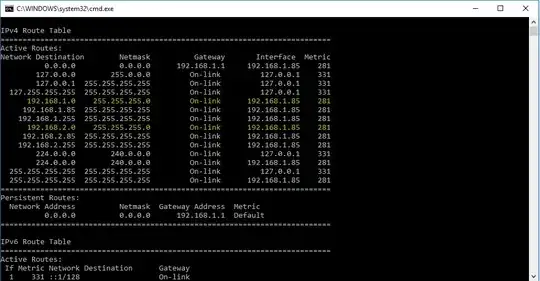I have two devices in the same broadcast domain. My PC and an Avaya IP Control Unit.
My IP is 10.168.10.154/22.
Avaya Device IP is 192.168.10.99/23.
I am able to ping this device and don't understand how.
- The Avaya Device has no gateway set.
- Even if it did, there are no routes on the Cisco router to any 192.168.x.x networks. The switches all have L3 functions turned off.
- The MAC Address shown from "arp -a" on my PC is the same MAC Address shown in the MAC Address Table of the switch the Avaya Device is connected to. So I think I can safely assume there is no ARP Proxy.
- Route Print on my local machine shows: 192.168.10.99 255.255.255.255 On-link 10.168.10.154 26
Tracert shows: Tracing route to 192.168.10.99 over a maximum of 30 hops
1 * 1 ms <1 ms 192.168.1.99
Even more odd, my PC seems to be the only device that can ping the Avaya device. My PC has one physical interface, and it has no sub-interfaces. There is a virtual inteface created by VirtualBox, but it resides in the 192.168.56.0/24 network so I'm not sure it's relevant. Possibly worth mentioning is that this is a MacMini running Bootcamp, so maybe this is a function of Bonjour?