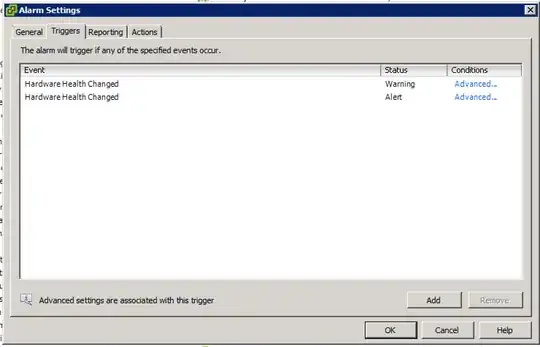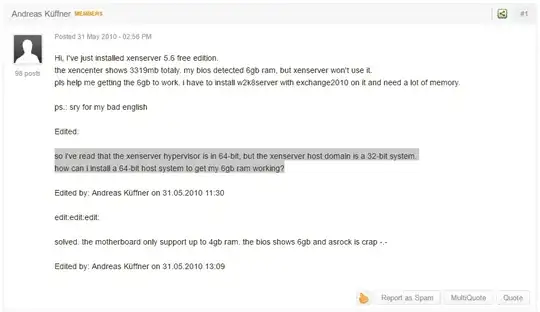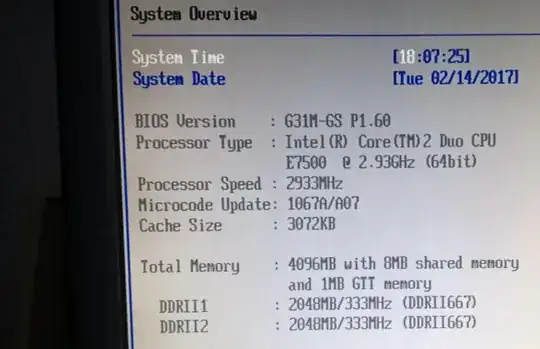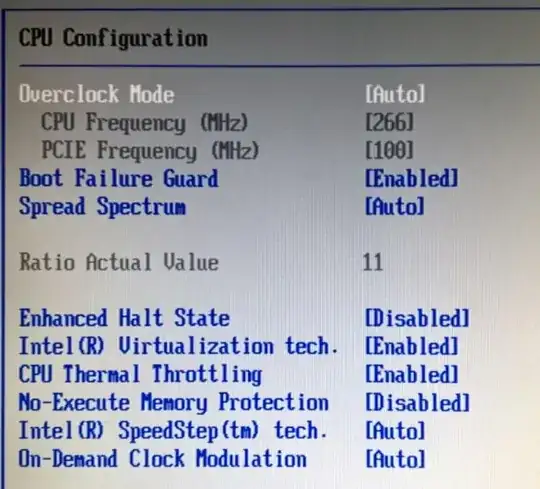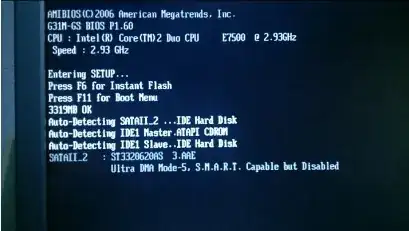Well, somewhere I has read that my machine has a problem reading all the RAM because of the 32-bit limitation:
http://xenserver.org/blog/entry/the-reality-of-a-64-bit-dom0.html
I don't underestand anything, can somebody explain what this means?
http://discussions.citrix.com/topic/265801-xenserver-detected-just-3319mb-ram-howto-set-more/
My problem here is that I have also an Asrock MB and I don't know if the problem is here, or is with my instalation:
Somewhere, outside my home, I have also installed XenServer with the same ISO and 4GB and everything is working fine.
But here not, I don't know exactly if I have to patch something... Because in the first image the Xen Project Hypervision redirects me to: http://xenproject.org/developers/teams/hypervisor.html
That means that If I install this packet I will fix this?
Can somebody explain all this to me?
Please, don't downvote me, I don't know if the things I'm asking is in the correct way, I didn't talk of any of this things by myself because I don't understand anything, so any help is welcome.
EDIT:
There are some posts I have also readed that I didn't understand:
https://wiki.xen.org/wiki/Xen_Project_Software_Overview
https://wiki.xen.org/wiki/Dom0_Kernels_for_Xen
Can somebody tell clearly what I need to do, or to know to solver this issue?
By the moment I understand that XenServers runs on 64-bit (I don't have any 32-bit option, but I can't prove that this is really 64-bit), but that part that controls the hardware is in 32-bits, how this is possible? Can I fix this? Why in my other machine using the same ISO I don't have problems? That means that I have a problem with my hardware, is there any compatibility issue?
EDIT2:
Intel (R) virtualization is enabled... So, the only thing, that you have to do is tell me to check things by the moment.
But there is something that was unexpected:
When the BIOS is loading, it tell me that it has 3319MB, that I think is RAM, and XenServer only can use 3318MB... So, can I imagine that the BIOS detect the two modules, but, It only uses 3318MB, actually the problem is not in XenServer, the real problem is with the hardware???
Thanks!