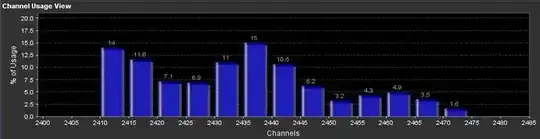It's 19:01 now. This is what the Scheduled Tasks window on my Windows Server 2016 shows:
As you can see, the highlighted task is:
- triggered to run at xx:15 every hour,
- is scheduled to run again at 19:15 and
- last ran at 16:15.
When I checked about an hour ago, the "Next Run Time" was "08.02.2017 18:15:00". However, as you can see in the screen shot, it did not run, and the task history does not tell me why.
For completeness, the remaining settings of the task are:
- General tab: SYSTEM account, "run with highest privileges".
- Conditions tab: none checked.
- Settings tab: "Allow task to be run on demand", "Stop the task if it runs longer than 3 days" and "If the running task does not end when requested, force it to stop" are checked. If the task is already running, "Do not start a new instance" is selected.
What steps can I take to find out why the task does not start sometimes?