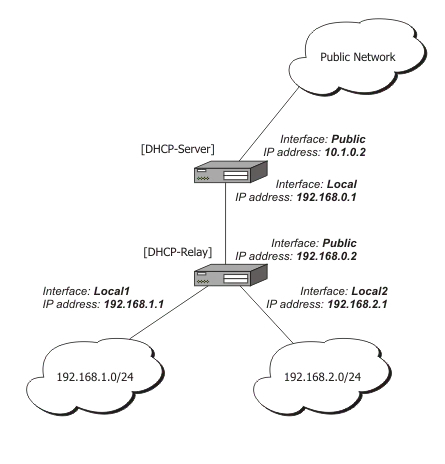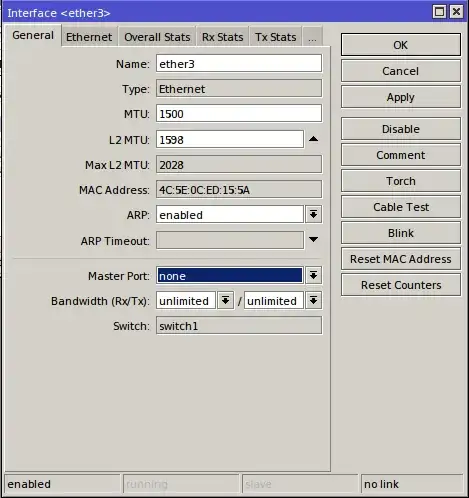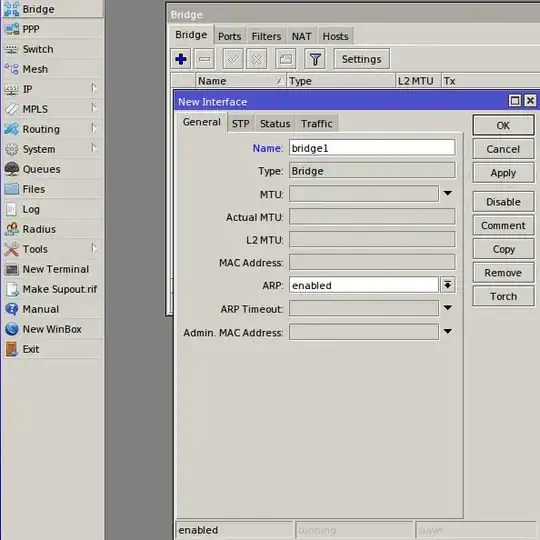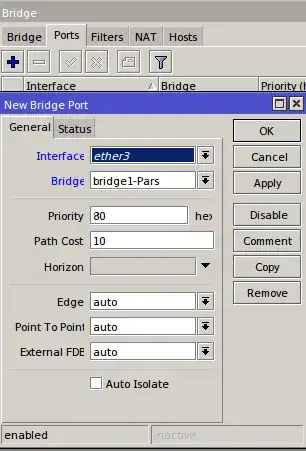Here is an overview of the network topology:
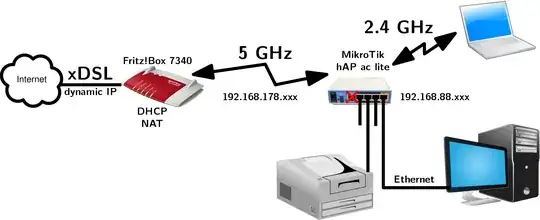 Both the Fritz!Box 7340 and MikroTik hAP ac lite router currently act as DHCP servers, effectively splitting the network in two LANs.
The MikroTik router was also configured as a bridge for the
Both the Fritz!Box 7340 and MikroTik hAP ac lite router currently act as DHCP servers, effectively splitting the network in two LANs.
The MikroTik router was also configured as a bridge for the 192.168.88.xxx LAN.
In order to avoid the trouble of double NAT, I would like to reconfigure the MikroTik hAP ac lite as a Layer 2 switch. There are advantages of doing so over double NATing.
All DHCP and NAT should be handled exclusively by the Fritz!Box. Furthermore, the MikroTik hAP ac lite should have a static IP address in the same local IP address range so it can still be managed over its web interface.
The Fritz!Box configuration is not an issue. However, I am an utter newbie managing MikroTik's RouterOS and I found no instructions on the web concerning this specific problem. Hence, my question:
What are the (detailed) steps to configure a MikroTik hAP ac lite as a Layer 2 switch, removing its DHCP server whilst keeping a static IP address for management?
By the way, I am on GNU/Linux, so using Winbox is not an option for me.
MikroTik support pages
On the MikroTik support pages, I came across an article about how to configure a DHCP relay. However, it is not clear to me whether a DHCP relay is the same thing as a Layer 2 switch or just a part of it?
Crosslink to the MikroTik forum
http://forum.mikrotik.com/viewtopic.php?f=2&t=117434
Export
# mar/05/2017 00:49:46 by RouterOS 6.34.2
# software id = XXXX-XXXX
#
/interface bridge
add admin-mac=6C:3B:::: auto-mac=no comment=defconf name=bridge
/interface ethernet
set [ find default-name=ether2 ] name=ether2-master
set [ find default-name=ether3 ] master-port=ether2-master
set [ find default-name=ether4 ] master-port=ether2-master
set [ find default-name=ether5 ] master-port=ether2-master
/ip neighbor discovery
set ether1 discover=no
set bridge comment=defconf
/interface wireless security-profiles
add authentication-types=wpa2-psk eap-methods="" management-protection=allowed \
mode=dynamic-keys name=WLAN1 supplicant-identity="" wpa2-pre-shared-key=\
*****************
add authentication-types=wpa2-psk eap-methods="" management-protection=allowed \
mode=dynamic-keys name=WLAN2 supplicant-identity="" wpa2-pre-shared-key=\
*****************
/interface wireless
set [ find default-name=wlan1 ] band=2ghz-b/g/n channel-width=20/40mhz-Ce \
country=belgium disabled=no distance=indoors frequency=auto mode=ap-bridge \
security-profile=WLAN1 ssid=WLAN1 wireless-protocol=802.11
set [ find default-name=wlan2 ] band=5ghz-a/n channel-width=20/40mhz-Ce \
country=belgium disabled=no distance=indoors frequency=auto mode=\
station-pseudobridge security-profile=WLAN2 ssid=WLAN2 \
wireless-protocol=802.11
/ip pool
add name=default-dhcp ranges=192.168.88.10-192.168.88.254
/ip dhcp-server
add address-pool=default-dhcp disabled=no interface=bridge name=defconf
/interface bridge port
add bridge=bridge comment=defconf interface=ether2-master
add bridge=bridge comment=defconf interface=wlan1
add bridge=bridge comment=defconf interface=wlan2
/ip address
add address=192.168.88.1/24 comment=defconf interface=bridge network=\
192.168.88.0
/ip dhcp-client
add comment=defconf dhcp-options=hostname,clientid interface=ether1
add default-route-distance=0 dhcp-options=hostname,clientid disabled=no \
interface=wlan2
/ip dhcp-server network
add address=192.168.88.0/24 comment=defconf gateway=192.168.88.1
/ip dns
set allow-remote-requests=yes
/ip dns static
add address=192.168.88.1 name=router
/ip firewall filter
add chain=input comment="defconf: accept ICMP" protocol=icmp
add chain=input comment="defconf: accept establieshed,related" \
connection-state=established,related
add action=drop chain=input comment="defconf: drop all from WAN" in-interface=\
ether1
add action=fasttrack-connection chain=forward comment="defconf: fasttrack" \
connection-state=established,related
add chain=forward comment="defconf: accept established,related" \
connection-state=established,related
add action=drop chain=forward comment="defconf: drop invalid" connection-state=\
invalid
add action=drop chain=forward comment=\
"defconf: drop all from WAN not DSTNATed" connection-nat-state=!dstnat \
connection-state=new in-interface=ether1
/ip firewall nat
add action=masquerade chain=srcnat comment="defconf: masquerade" disabled=yes \
out-interface=ether1
add action=masquerade chain=srcnat out-interface=bridge
/system clock
set time-zone-name=Europe/Brussels
/system routerboard settings
set cpu-frequency=650MHz protected-routerboot=disabled
/tool mac-server
set [ find default=yes ] disabled=yes
add interface=bridge
/tool mac-server mac-winbox
set [ find default=yes ] disabled=yes
add interface=bridge