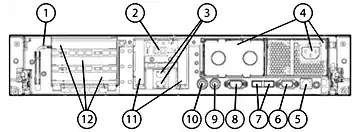I have just acquired a ProLiant DL380 G5 server and I need to use the pcie slots so I want to remove the raid controller. Problem is I can't find any connector on the motherboard that I can connect the drive to. I only need 1 drive and in fact I would be happy to use an external hdd if it will boot. I have not tried it. My question is is there a connector on this server that does not include using a pcie slot? If not, can I use the DVD drive to house the 2.5" drive and will it run or I am stuck with losing a pcie slot for a facility I don't need? For the DVD drive option, I have both a 2.5" SAS SSD and SATA SSD drive lying about. I have searched here and online but most questions are about removing the raid facility etc. I want to remove the raid controller so I can use the pcie slot.
2 Answers
The RAID controller in an HP DL380 G5 is on an HP Smart Array P400 or E200 RAID controller in a low-profile PCIe slot.
You should look for the two SAS SFF-8484 connectors on the system board. Those will connect to the 8-bay drive backplane.
One of the slots (marked 11) is where the RAID controller is. You should have FOUR free slots available for your use (marked 12).
- 194,921
- 91
- 434
- 799
-
I completely missed this = you should have four free slots" The diagram and my physical view points to three unless the four includes one of the slots marked 11. If it does that is another track I can follow. Thx. – seanbw Feb 25 '18 at 02:01
-
Yes, one of the vertical slots marked 11 is free. – ewwhite Feb 25 '18 at 03:44
Per the HP specs:
Three full-size PCI-E expansion slots in standard expansion cage (or optional mixed PCI-X/E expansion cage). Two additional low-profile PCI-E slots embedded on the system board. **Four slots available for use; one consumed by Smart Array controller (Base and Performance models)
Internal Drive Support: (8) small form factor (SFF) hot-plug drive bays to support Serial-attached SCSI (SAS) and Serial ATA (SATA) drives Slimline media bay supporting Optical or Floppy drive
The on-board controller on this server is like the equiv. of your SATA slots on your PC motherboard. (Meaning it is not meant to be removed)
You should however be able to boot into Smart Start or the bios to enable it attempt to boot from USB first. Not sure about converting the DVD area for HDD.
I have a DL380 at work that is not in PROD. I can have a look on Monday to clarify if you are still working on it. :-)
Whats your end goal if I may ask?
-
1I want to use the pcie slots to mine. I know servers are supposed to be low power but with gpu powered from another source and the pcie slots available, I was hoping to use all five but it looks as if I am stuck with losing one to a facility I don't need. As I got the servers complete with 2x cpu and hdd for a very low price, I thought it was an opportunity to not miss. – seanbw Feb 05 '17 at 08:15
-
1Your third paragraph is there an onboard controller I can use without the P400 or is the onboard controller the P400? Please check at work. thanks – seanbw Feb 05 '17 at 08:25
-
Just to confirm It did boot from the usb slot at the rear. Since the price of the server was low, using three gpu is an acceptable compromises economically. – seanbw Feb 25 '18 at 02:04