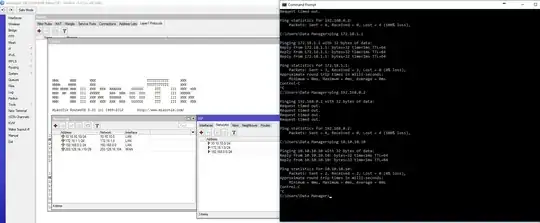Go back to the drawing board and rethink the problem. If I understand correctly, you have a single physical LAN with different device plugged into it. Some devices use 172.18.x.x addresses, some 192.168.x.x and some use 10.10.x.x. Correct? So that's 3 different LAN's. Treat them that way and plug 3 cables into 3 ports of the router. Note that ports are ports; they are labelled as LAN and WAN for convenience only. Go the "Bridge" menu and take out ports 2 & 3 from the LAN group so they become independent.
Now you have 4 networks; 3 LANs and 1 WAN. Proceed to set up inter-network routing as normal and everything will work.
With my Mikrotik, I have 2 LANs and 3 WANs, plus VPN.
No need to add any routing entries to individual PC's & servers. If a PC has the 10.10.10.20 IP, set the gateway to 10.10.10.10. If it has 196.168.0.20, set the gateway to 192.168.0.2.
Later on, I suggest you move all devices with 10.10.x.x IPs to one physical LAN (cable & switches), 192.168.0.x to second and so on.