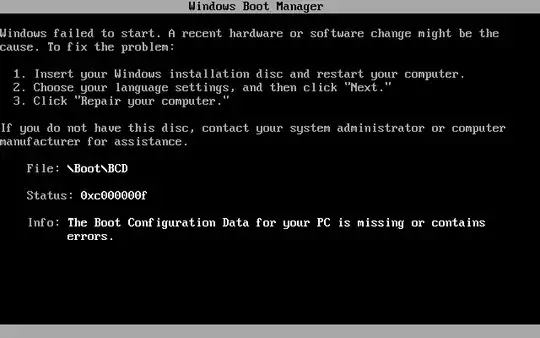I've built a developer image and am deploying it to workstations. It's a sysprepped image but I'm facing one issue at the end that I'm hoping someone can help me resolve which is where the machine is not bootable.
Because this is for a relatively small subset of people in the organisation (developers) I'm not using WDS or some other similar deployment mechanism, just a bootable USB key and Windows PE.
My commands are:
diskpart
sel disk 0
clean
cre par pri 500
format quick fs=ntfs
active
cre par pri
active
assign letter=c
exit
dism /apply-image /imagefile:{foo.wim} /index:1 /applydir:c:\
(where {foo.wim} is the name of my WIM file)
The WIM file gets applied, and upon reboot the machine isn't able to boot. Fortunately it's easily solved by booting from an install disk and choosing to Repair. After this all's fine.
I'd like however, not to have to do this last step so if someone could point out the step I'm missing I'd appreciate it.
I've added @Elliot Labs suggestion but that still isn't doing it, unfortunately
bootsect /nt60 C: /mbr