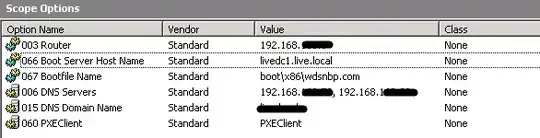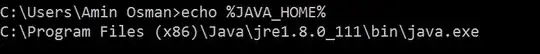I am trying to install Shibboleth for development on my local copy of windows 10.
I am on the first step and stuck. After downloading the shibboleth identity provider I am not able to install as I get the following error:
Shibboleth Could not locate Java.exe. Please check the value for JAVA_HOME I have installed the latest JRE and linked to it in the the ENV variables properly but the installer seems to not like the path. Let6 me know if any other info is needed. Thanks in advance!
See images attached for details. This is where the var is defined under:
My Computer->RightClick->Properties->Advanced System Settings->Environmental Variables->System Variables