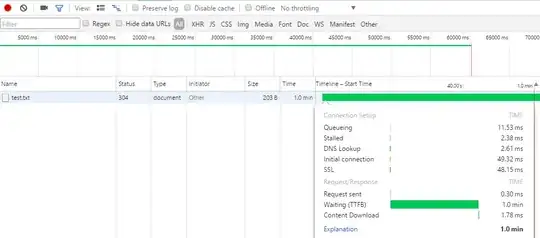I'm trying to debug a timeout problem I have with Apache, for some months now.
The pattern looks like this:
On every first request of a new session (or after some time after the last request) the browser asks instantly for credentials, then sends the request with basic auth. Then the server waits exactly 1 minute before sending the result.
Subsequent requests are answered instantly, this only happens for requests after some time (couldn't pinpoint it exactly yet, between 5 and 15 minutes).
The fact that the wait time is reproducible exactly 60 seconds smells like a timeout to me. If I cancel the request and hit reload I get the requested URL instantly.
Since the password prompt appears instantly as well I can rule out a problem with the SSL handshake between client and server, or DNS problems on that leg. It doesn't matter if I request a PHP script or a blank text file, which rules a problem with scripts on the server out as well. I guess the result of the auth process is then cached for a while, so it isn't necessary for subsequent requests.
Note that the authentication always succeeds, so I can rule out a "the domain controller didn't answer" problem as well.
Apache 2.4 is running on Windows Server 2012 R2. It is configured for LDAP auth:
<Location />
AuthType Basic
AuthName "AD Login"
AuthBasicProvider ldap
LDAPReferrals Off
#AuthLDAPUrl ldap://dc01.domain.de:3268/dc=ad,dc=domain,dc=de?sAMAccountName?sub?(objectClass=*)
#AuthLDAPUrl ldap://ad.domain.de:389/dc=ad,dc=domain,dc=de?sAMAccountName?sub?(objectClass=*) STARTTLS
AuthLDAPUrl ldap://ad.domain.de:389/dc=ad,dc=domain,dc=de?sAMAccountName?sub?(objectClass=*) TLS
AuthLDAPBindDN "service@domain.de"
AuthLDAPBindPassword "secret"
Require valid-user
Require all denied
</Location>
As you can see I tried different connection types to the domain controllers, it doesn't really seem to matter which encryption method I use, or if I pass on encryption at all.
ad.domain.de resolves to multiple domain controllers, but the behavior is the same if I connect to a specific DC.
No entries in the error log on LogLevel info, I'm yet hesitant to increase it to debug, as I know from experience that I have trouble sifting through the generated debug information.
Is there anything I missed yet that I can use to debug the problem, or do I have to go through debug level logging?