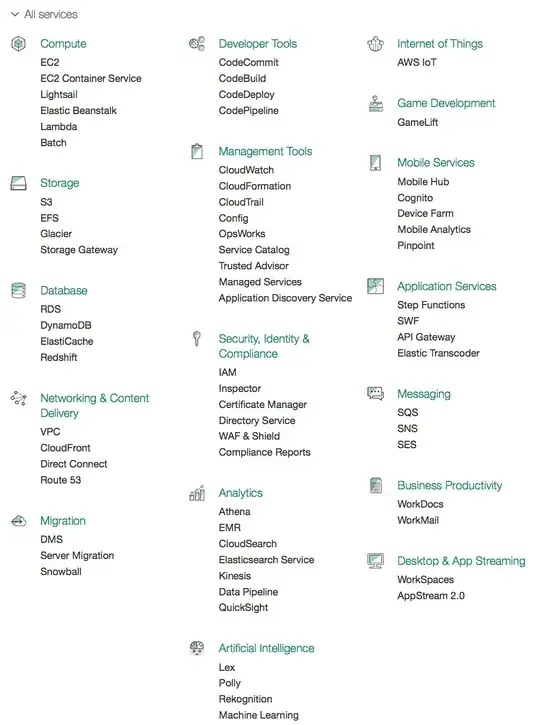I'm looking to use AWS import export disk to ship 2TB of data to AWS on an encrypted USB drive. For this volume of data it doesn't justify having a snowball device delivered to the office.
I'm in a supported region (Ireland), but on the AWS services I cannot see Import Export, only Snowball, which only has the option of having a Snowball device delivered. How do I find this service to create the import job as described here: https://aws.amazon.com/snowball/disk/getting-started/ ?
Or is this service being withdrawn?