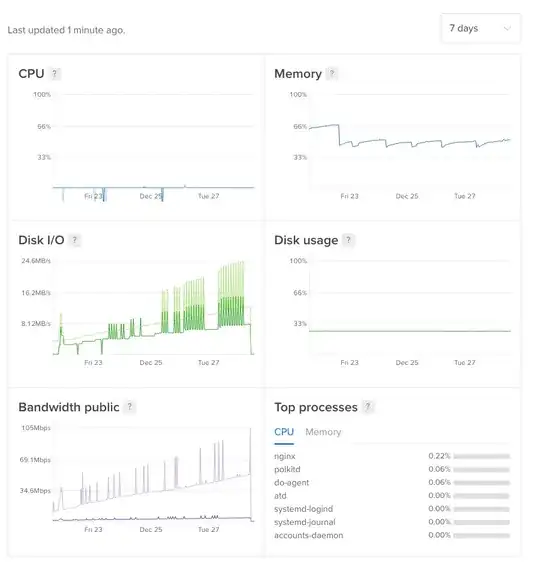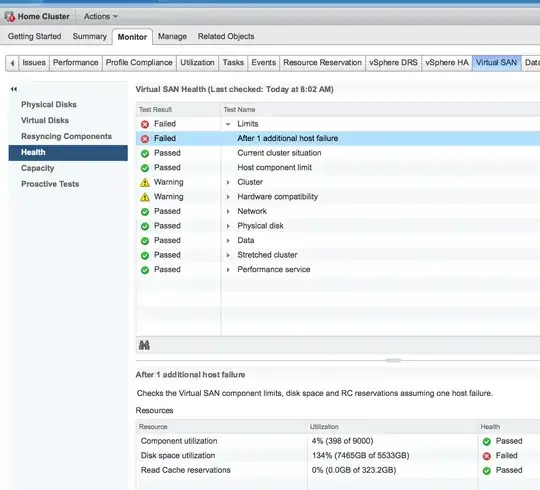I've implemented VSAN in my home lab and I'm trying to understand why I'm receiving a "Disk Space Utilization" failed alert.
The Cluster consists of a pair of servers and a Witness appliance. Each of the two servers has a 500 GB SSD and a 6 TB SATA drive. The SATA drives show a capacity of 5.46 TB, and the total raw capacity of the VSAN Datastore is reported as 10.81 TB. Everything was healthy when I set up the VSAN (well except for Hardware compatibility checks, but as I said this is a home lab).
After adding a fair amount of data to a thin disk provisioned VM I received the Disk Space Utilization alert. The Summary tab on the Datastore reports 7.29 TB of 10.81 TB used, which I take to mean that the actual raw storage taken by my VMs (which are all thin disks) is 7.29 TB. I'm using the default Storage Policy, so I think this means that 7.29 TB is twice what the VMs would be consuming without VSAN (i.e. RAID 1), so I should be consuming 3.64 TB on each host. However the alert says I am at 134% utilization (7465GB of 5533GB). What's going on here?
Here are some screenshots of my setup and the alert:
Note the Cluster warning in that last screen shot is complaining about Disk Balance, which I am also troubleshooting but I believe is unrelated to this issue.