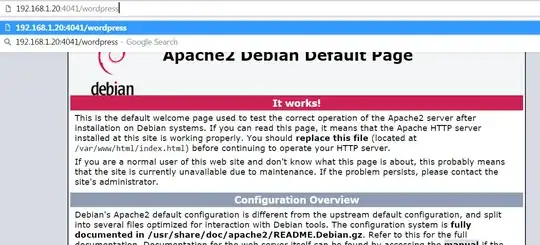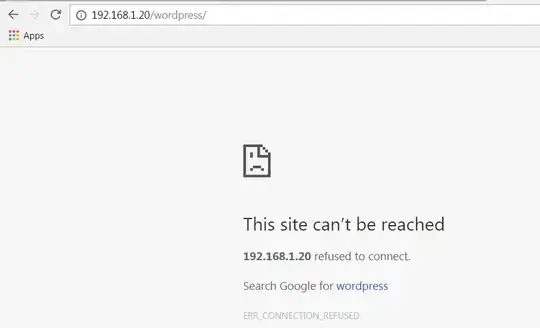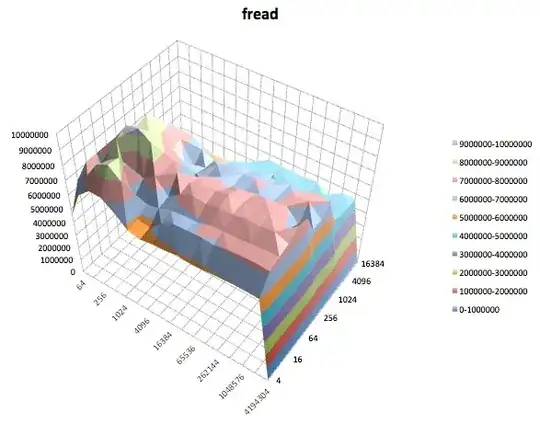I have Apache running on a debian server.
On the initial install and setup, it was running fine on port 80, I successfully installed an instance of Wordpress and everything was fine.
I want to reduce hammering from portscanning so I am not using port 80.
I added ports 4041 and 4045 to the ports.conf and that's when the problems appeared.
The ports.conf:
Listen 4041
Listen 4045
<IfModule ssl_module>
Listen 443
</IfModule>
<IfModule mod_gnutls.c>
Listen 443
</IfModule>
The file sites-enabled/000-default.conf:
<VirtualHost *:4041>
ServerAdmin webmaster@localhost
ServerName zeus
DocumentRoot /var/www/html
ErrorLog ${APACHE_LOG_DIR}/error.log
CustomLog ${APACHE_LOG_DIR}/access.log combined
</VirtualHost>
<VirtualHost *:4045>
ServerAdmin webmaster@localhost
ServerName zeus
DocumentRoot /var/www/html/wordpress
ErrorLog ${APACHE_LOG_DIR}/error.log
CustomLog ${APACHE_LOG_DIR}/access.log combined
</VirtualHost>
These are the only files that I have altered, as I have another machine acting as a web server just fine.
What I get is any attempt to access http://<ip>:4041 retrieves the default "Successfully installed Apache" index.html and the URL reads http://<ip> leaving off the port direction, which is different than what I see on my working server.
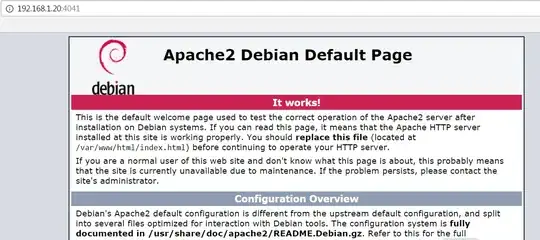
Then there is the problem that accessing /wordpress fails.
If I access http://<ip>:4045 I am expecting to see my Wordpress home page, based on the assigned DocumentRoot but all I get is fail:
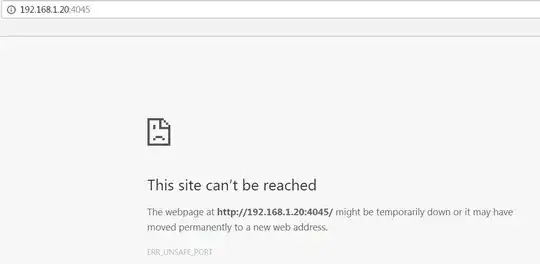
If I change everything back to port 80, it all works fine.
Is there a compile instance functionality that I am missing?
I am baffled.
This is the most difficulty I have ever had with Apache and I have been doing the most basic things with it for more than 15 years.
I have been fussing with this for 6 hours now. GAH!!
EDIT: 2016 12 21 Port 4045 is in the list of UNSAFE ports for Chrome: