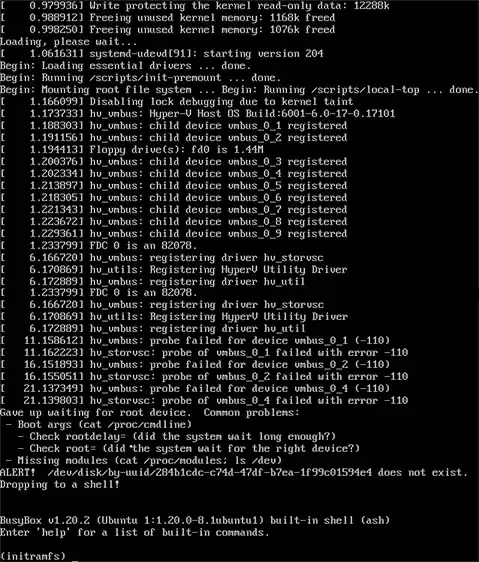I have recently had a Samsung 840 Pro 256 GB SSD fail on our server. The drive was configured in a RAID 1 array and a reboot was sufficient to bring things back online.
When looking at the Intel Rapid Storage dashboard I now have the following output:
The problem I am having is isolating the faulty disk from the 4 physical drives in the server. I expected an orange warning light on the drive bay, but they're all solid green. Intel Rapid Storage does display the drive serial number, which in hindsight should have been labelled on the drive itself.
Is there any way to determine which of these drives has failed without pulling out the server or using some form of trial and error?