I have a PC in home network that is behind a router running NAT. I wanted to set up an FTP server on the PC, so I forwarded all the ports required, etc, and now it's working. Then I, just out of curiosity, run Wireshark to see what packets run there. I connected to myself using the router WAN IP, and that's what I saw:
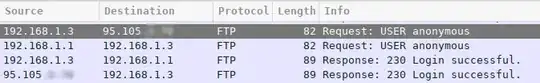
Here's 192.168.1.3 is my PC IP, 95.105.x.x is my router WAN IP, and 192.168.1.1 is the router LAN IP.
I understand why there are 2 copies of both request and reply—I'm running both client and server on the same machine. What I do not understand here is why the 2nd and 3rd packets contain the router LAN IP.
When a person connects to my server I see this:
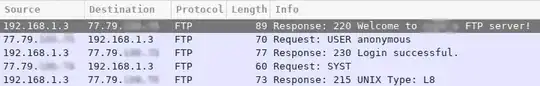
As you can see, packets contain just my PC LAN IP and the person's IP. The same thing is when I connect to some other server.
So why router replies with it's LAN IP in case when I'm connecting to myself?