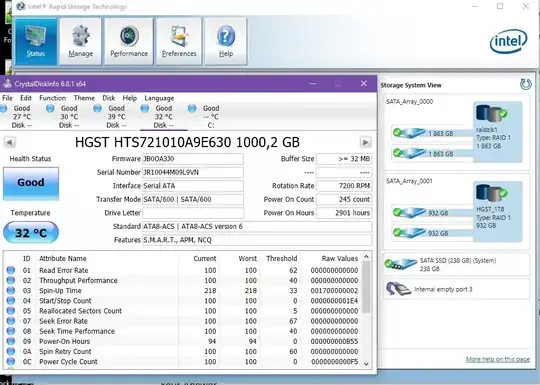On one system I use dual NVMe m.2 drives on an Intel Z170 board in RAID0 with Intel RST.
After about 6 months of light use the Intel RST Tool gives me a SMART error. 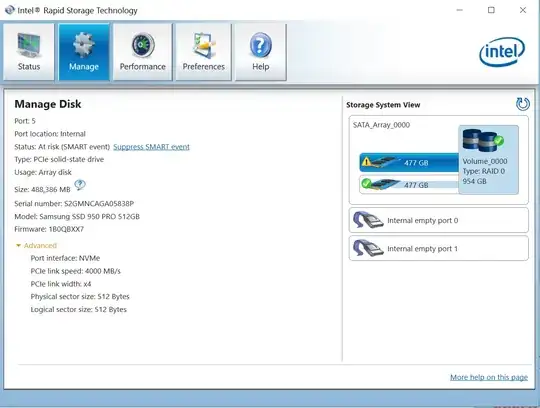
The only option I have is to suppress the error. Instead of suppressing I would like to know what SMART error it is. I am looking for detailed SMART reports such as Temperature, Reallocated Sector count and Raw_Read_error_Rate etc. There seems to be no such information in the Intel RST tool besides the information that there is a SMART problem. All 3rd party tools I have tried can not read SMART behind the Intel RST RAID or do not support NVMe at all.
What can I do to get the cause and datail info about the SMART error on this SSD?