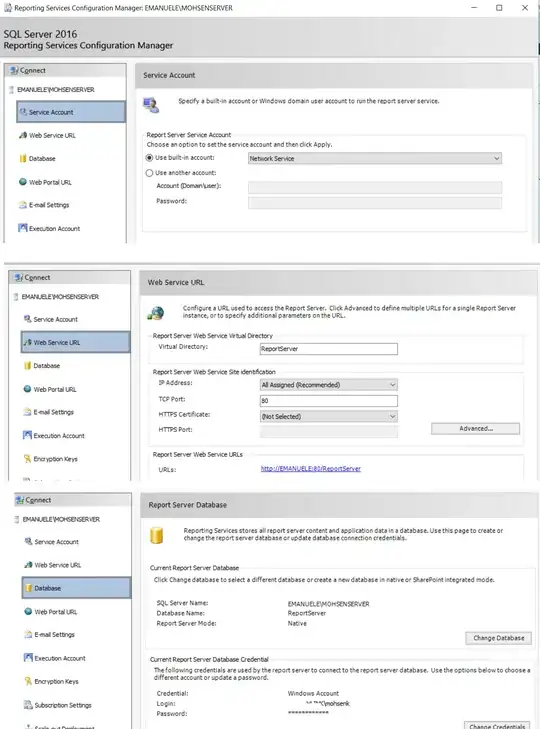I have installed a named instance of sql server with reporting services (2016) on my local machine. But in the reporting service manager (the web portal) I cannot perform any operation*. My guess is that there is a problem in connection between reporting service and database, or some permission issues. I have tried for three days and still no success, cause apparently I'm looking at the wrong place. Any help is highly appreciated.
*for example: when I want to uplad an rdl I face this error:
Could not connect to the server. Please check your network settings and try again later.
I just add some scree shots which give the overview of my settings, but, please tell me if you think adding some more info helps.