I am new to Linux. I want to deploy my asp.net core application on Ubuntu 16.04 LTS virtual machine. I installed asp.net core on Ubuntu and managed to run a simple asp.net core web application on Ubuntu. In addition, I want to setup Nginx web server as the reverse proxy for my application. I followed this article in order to install Nginx. Eventhough Nginx server successfully installed I cannot change following configurations on default file of Nginx Sites-Available section as above article explained since the whole directory is read only.
server {
listen 80;
location / {
proxy_pass http://localhost:5000;
proxy_http_version 1.1;
proxy_set_header Upgrade $http_upgrade;
proxy_set_header Connection keep-alive;
proxy_set_header Host $host;
proxy_cache_bypass $http_upgrade;
}
}
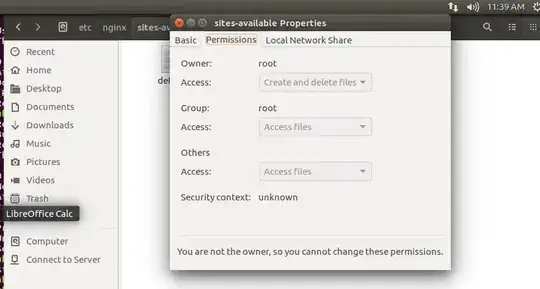
What have I done wrong and please tell me how to edit this file.