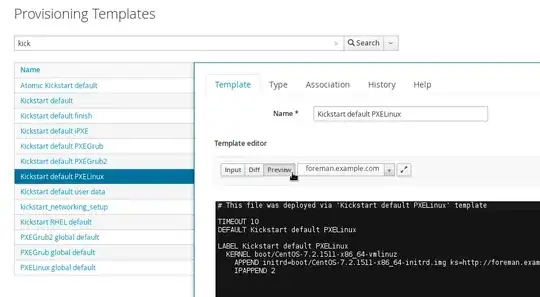I have installed Foreman in a test VM and I want to create some custom kickstart files. I understand that Foreman renders the templates during the host creation. But in case of an error, type, variable that is missing etc, the installation fails.
So, how can I test my templates without actually trying to install a new VM?
Obviously, it's counterproductive to start a new build every time I want to make changes in my templates or snippets.