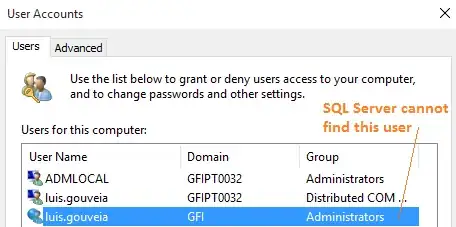It's been a whole saturday since I'm trying to install SQL Server 2016 without success.
My procedure has been the following (I always start by uninstalling all sql server instances before trying again):
- Download en_sql_server_2016_developer_x64_dvd_8777069.iso
- Run setup (it doesn't matter if I run it in administrator mode or not)
- On "SQL Server Installation Center" I click over "New SQL Server stand-alone installation"
- I select the free "Developer" edition
- I select all features ("select all")
- On "specify the name and instance ID" I select "Named Instance" and I name it "Test"
- I select "Use this SQL Server as standalone PolyBase-enabled instance"
- I select "Windows authentication mode"
- On "Specify SQL Server administrators" I simply press the button "Add Current User" which is automatically identified as "GFI\luis.gouveia"
- The install starts and apparently everything runs smoothly. However, at the end of the install, I get the following error: "SQL Server 2016: The specified user does not exist"
Important: I can achieve a successful install if I change my procedure on point 9: If I click 'Add' instead of clicking 'Add Current User', and then I check the name 'luis.gouveia' on the only location available (which is 'GFIPT0032' instead of 'GFI') I can do it. I don't understand exactly why, but I have 2 domain names installed (GFI and GFIPT0032). "GFIPT0032" is also my machine name:
This wouldn't bother me If I could set as SQL administrator the user defined in GFIPT0032, and not the one in GFI. Unfortunately, it seems SQL Server 2016 is unable to see the location 'GFI'. It only sees GFIPT0032. When I click Add, above the field 'check names', I would like to change the location from 'GFIPT0032' to 'GFI', but that is not possible.