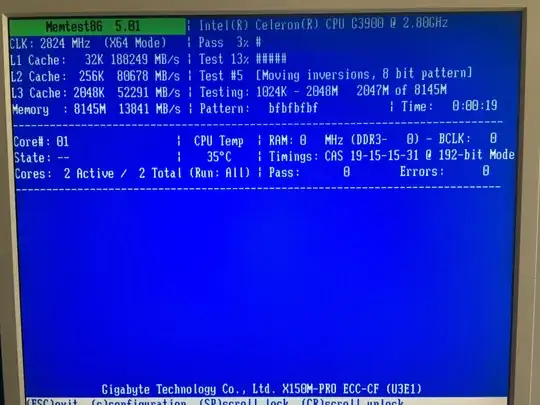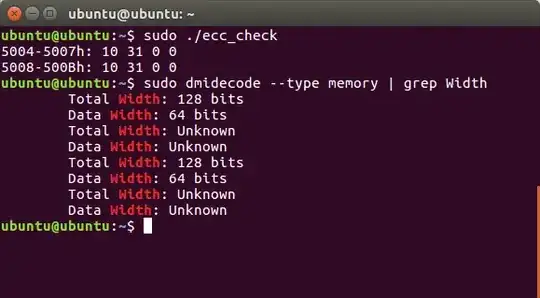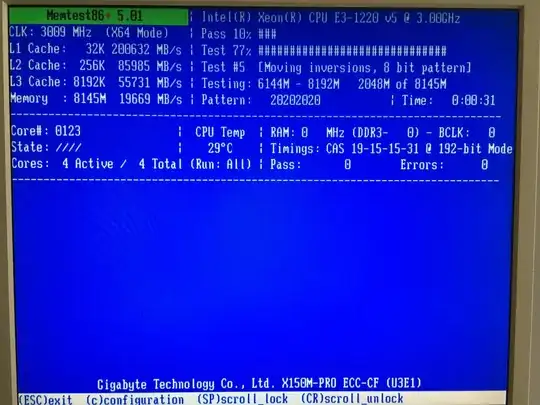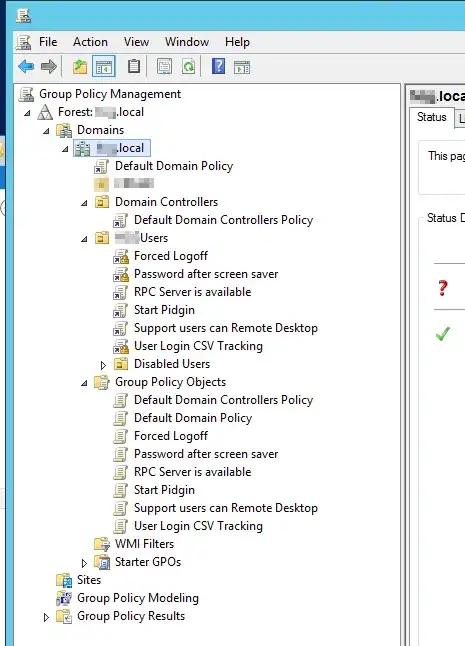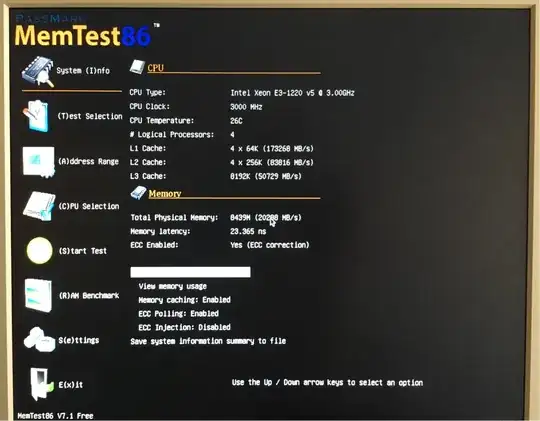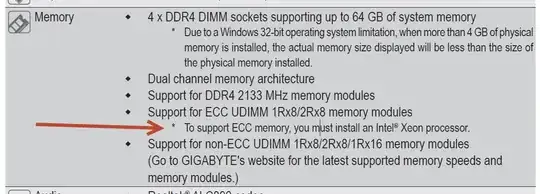I updated this post since I replaced the processor, but the core of my question (and unfortunately the results as well) are the same.
I built my first FreeNAS box and wanted to use ECC RAM since I want to store critical data. Because I am on a budget, I wanted to go for the most affordable solution that would still support ECC RAM.
After doing some research, I found out, that I need a motherboard, memory and a CPU that supports ECC. My motherboard of choice is the "Gigabyte X150M-Pro ECC" which has the C232 chipset, DDR4 and a LGA1151 socket.
I also bought a kit of two DIMMs made by Kingston with the model number "KVR21E15S8K2/8" (spec sheet). Gigabyte published a list of tested memory modules and my modules seem to be supported with working ECC (list of supported modules).
Since I am on a budget I needed an affordable Skylake CPU that supports ECC. According to Intel the Celeron G3900 does support ECC, so I went with that one.
After building the computer, I wanted to verify that my system is indeed running with ECC memory and entered the motherboard's BIOS. From various internet sites, I found out that some motherboards have a special section which should tell if ECC is working, but my motherboard doesn't seem to have that. I checked all menus and I couldn't find a similar section.
After doing some more research and found a post over on the Unix&Linux stackexchange which didn't solve my problem. I tried the latest memtest86+ which from what I could tell, doesn't even show the value "ECC". I tried the older 4.20 version that Puget systems used which showed "ECC: off". However after reading the previously mentioned post, I doubt that it tells the truth (maybe that's why the feature was removed?). Both version also didn't read out the correct speed and latency of the DIMM which adds to my doubts towards memtest86+.
Another popular way to find out, if ECC is working, was to issue the dmidecode -t memory command and read out the Total Width and Data Width. My results were 128 Bits and 64 Bits respectively. One part of the output showed details about the memory array which had a key-value pair of Error Correction Type: Single-bit ECC.
I was expecting 72 bits for the Total Width, so I thought it might be related to dual channel and moved the memory modules into two adjacent slots which should prevent dual channel, but the result was the same. Here is the full output of dmidecode -t memory.
I even tried out the interesting C-program that Puget systems published, but the result was 0, indicating no ECC support.
Now I am starting to doubt that the data on Intel's own website is correct and my CPU doesn't actually support ECC. Both the memory and the motherboard are specifically branded with "ECC", so I can rule out those.
Is it possible that the BIOS version needs an update (currently there is none) to enable ECC or is ECC actually already working and I was just not able to verify it? Or is my choice of CPU wrong, if I want to run ECC memory and Intel's website is wrong/misleading?
If my CPU turns out to be the wrong choice, what would be the next best choice for a "budget ECC CPU"?
UPDATE: I saw some new indication that my system actually might be running with ECC enabled and the dmidecode tool just reports weird data. Over at the FreeNAS forum the user Dusan is using server grade hardware (SuperMicro MB, Xeon CPU, Kingston DIMM) and has a similar output with 128 Bits. But he wrote that he is not sure himself, if it actually works.
UPDATE 2: As yagmoth555 mentioned in his answer to this question, it seems that my motherboard only supports ECC with Xeon processors, though I thought that note was a relict from previous manuals that got copied over. I guess that means that I need to look into a Xeon processor.. :-/
UPDATE 3: I bought a Xeon E3-1220v5 now which of course supports ECC and should meet the requirement from the manual. I ran all the tests again to check for ECC functionality and the results are basically identical:
From the comments at Puget Systems, it also seems like that the ecc_check.c program doesn't work on Xeon and Core i7 processors.. :-/
I checked out memtest86+ some more this time and I am fairly certain that it doesn't support DDR4 or the C232 chipset at all, since it reports not only the wrong speed and timings but also DDR3 instead of the installed DDR4. However, it detected processor just fine, but I still got the same end result with both versions of memtest86+:
Version 4.20 doesn't even detect my processor properly..
Any ideas on how else I can test for ECC are very much appreciated.