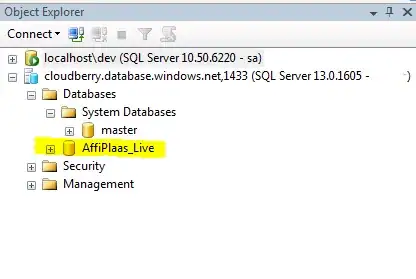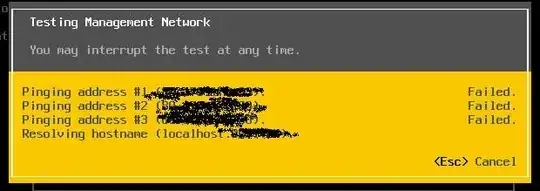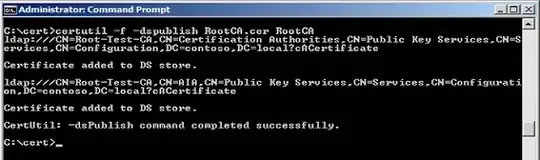Created this a database from a backup.
I want to delete this database because I selected the incorrect backup. When trying to delete the database I get the following error:
Failed to delete the database: [DBNAME]. ErrorCode: 400 ErrorMessage: Cannot use reserved database name '[DBNAME]' in this operation. This is an SQL database.
Steps taken to delette database:
- Open Azure Portal.
- Select Database ([DBNAME]).
- Click delete button.
- Get above mentioned error.
Connecting with SSMS: The Database that I want to delete is not there