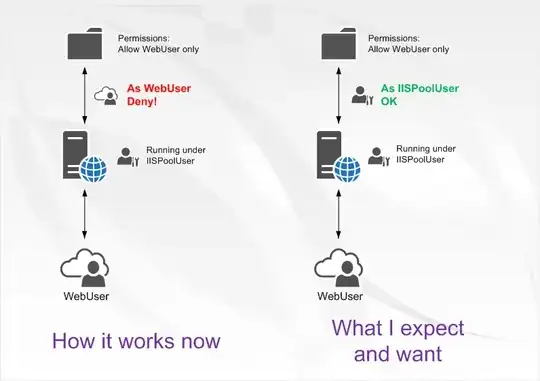Recently a user unplugged their company PC from the network and used USB tethering with their Android phone to bypass the company network entirely and access the internet. I don't think I need to explain why this is bad. What would be the best way, from a zero-cost (i.e. open source, using scripting and group policy, etc.) and technical standpoint (i.e. HR has already been notified, I don't think that this is a symptom of some sort of deeper underlying corporate culture problem, etc.), to detect and/or prevent something like this from happening again? It would be nice to have a system-wide solution (e.g. by using group policy), but if that is not possible then doing something specific to this person's PC could also be an answer.
A few details: The PC is Windows 7 joined to an Active Directory domain, the user has ordinary user privileges (not administrator), there is no wireless capabilities on the PC, disabling USB ports is not an option
NOTE: Thank you for the great comments. I added some additional details.
I think that there are a lot of reasons why one would want to disallow tethering, but for my particular environment I can think of the following: (1) Anti-virus updates. We have a local anti-virus server that delivers updates to network connected computers. If you are not connected to the network you cannot receive the updates. (2) Software Updates. We have a WSUS server and review each update to approve/disallow. We also deliver updates to other commonly used software programs such as Adobe Reader and Flash via group policy. Computers cannot receive updates if they are not connected to the local network (updating from external update servers is not permitted). (3) Internet filtering. We filter out malicious and, uh, naughty(?) sites. By using a tether you can bypass the filter and access these sites and possibly compromise the security of your computer.
More background information: HR was notified already. The person in question is a high level person so it is a little bit tricky. "Making an example" of this employee although tempting would not be a good idea. Our filtering is not severe, I'm guessing that the person may have been looking at naughty sites although there is no direct evidence (cache was cleared). He says he was just charging his his phone, but the PC was unplugged from the local network. I'm not looking to get this person in trouble, just possibly prevent something similar from happening again.