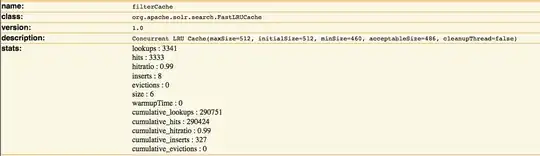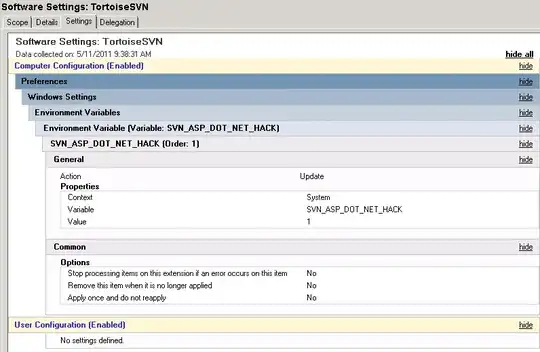I have an old server running Solaris 10 x86 64 bit. Haven't had issues with it but recently it was powered off without a clean shutdown. That hasn't been an issue in the past with reboots from the power port but this time I'm stuck.
This is what I see when it boots up (part of the left if cut off because of the KVM software)
It doesn't do anything and doesn't respond to any keyboard commands.
I rebooted into failsafe mode and got an error about a corrupt boot_archive so I had it rebuild it. After that was done tried rebooting and still the same issue.
Rebooted again into failsafe mode and checked the disk for errors (format, analyze, read from here) and didn't find any errors, ran fsck on the drive and nothing.
Tried to install grub
cd /a/boot/grub
installgrub -fm stage1 stage2 /dev/rdsk/c0d0s0
Then rebuilt the boot archive again
bootadm update-archive -fv -R /a
Output was
Forced update of archive requested
Cannot find: /a/etc/cluster/nodeid: No such file or directory
Cannot find: /a/etc/devices/mdi_ib_cache: No such file or directory
Creating ram disk for /a
Updating /a/platform/i86pc/boot/boot_archive...this may take a minute
finally unmounted /a and rebooted
umount /a
reboot
No improvement. Nothing in /a/var/adm/messages since the shutdown. Any other ideas or suggestions on where I can look for next steps?
Set verbose option in grub and see the following before booting stops.