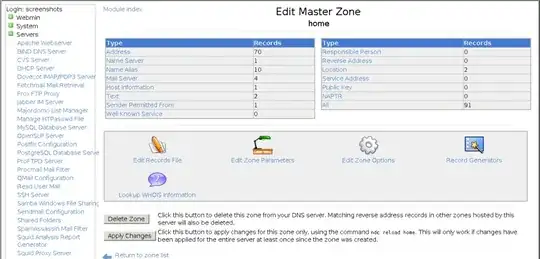I've configured a dns and slave service using bind which works as expected.
More recently I've set up Webmin so that I can use the GUI to update zone files.
I am able to update the zone files, and increment the serial number automatically within Webmin, but this info doesn't automatically transfer to my slave dns server (***Note- my slave dns and master dns are definitely configured correctly as they have been working as expected for the last few month via command line only configuration).
At the moment, after updating the zone info in Webmin, in order for the updated information to transfer to to the slave dns, I am having to run
service named reload
in the command line. Is there a feature in Webmin that could replicate this command?
Thanks