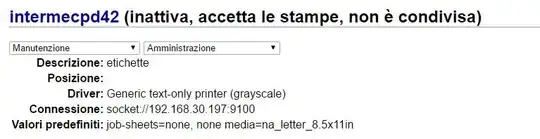PROBLEM:
no prints and no output (and no errors) for 'lpr -P printername file.txt'
DETAILS:
I have the same CUPS installation in two different servers. In one of this server lpr command works and prints are ok. In the other no prints and no output for 'lpr -P printername file.txt'
- same cups installation (1.4.2) in each server
- same printer installation and properties on each server
- on each cups installation prints logs are ok, no problems highlighted
So, lpr command in server A and server B, for the same printer, with identical settings, gives the same logs. The only difference is that command on server B does not generate any print.
Any suggestions?
--------------------------------------------------- UPDATES ----------------------------------------------------------------
- I've installed another printer in both server A and B. lpr command prints in each server. It seems that the problem affects only one printer (Intermec). Settings for this printer are identical in both servers, and is the only printer that listen on 9100 port.
TCODUMP (working)
Flags [S], seq 871871917, win 14600, options [mss 1460,sackOK,TS val 1720041584 ecr 0,nop,wscale 6], length 0
Flags [S.], seq 503479978, ack 871871918, win 8192, options [mss 1460,wscale 0,eol], length 0
Flags [.], ack 1, win 229, length 0
Flags [P.], seq 1:364, ack 1, win 229, length 363
Flags [F.], seq 364, ack 1, win 229, length 0
Flags [.], ack 365, win 0, length 0
Flags [FP.], seq 1, ack 365, win 0, length 0
Flags [.], ack 2, win 229, length 0
TCODUMP (not working)
Flags [S], seq 951260216, win 14600, options [mss 1460,sackOK,TS val 1719959009 ecr 0,nop,wscale 6], length 0
Flags [S.], seq 470039551, ack 951260217, win 8192, options [mss 1460,wscale 0,eol], length 0
Flags [.], ack 1, win 229, length 0
Flags [F.], seq 1, ack 1, win 229, length 0
Flags [.], ack 2, win 0, length 0
Flags [FP.], seq 1, ack 2, win 0, length 0
Flags [.], ack 2, win 229, length 0
The difference is on pushing: there isn't this line on not working example
Flags [P.], seq 1:364, ack 1, win 229, length 363