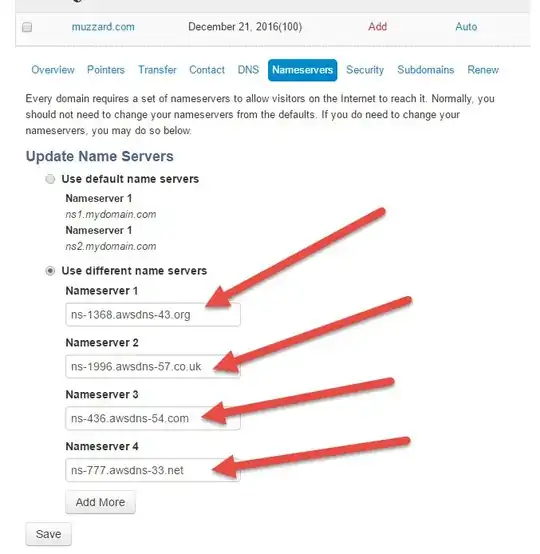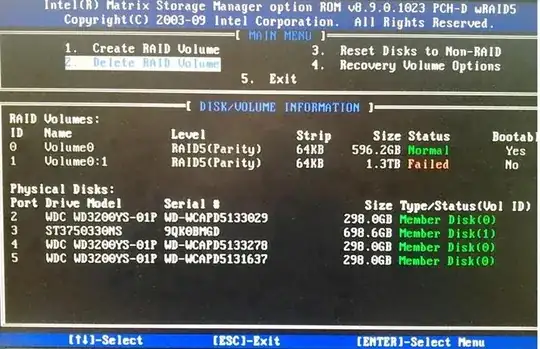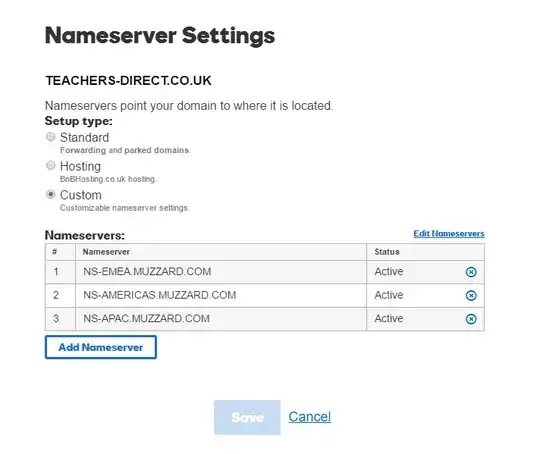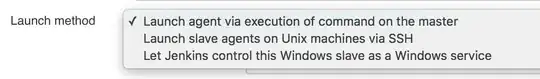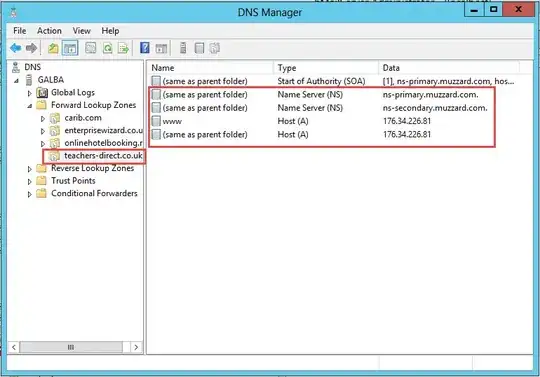We have a domain muzzard.com that is DNS hosted with AWS Route 53
AWS has give us the following nameservers
ns-1996.awsdns-57.co.uk,ns-1368.awsdns-43.org,ns-777.awsdns-33.net,ns-436.awsdns-54.com
These have been added to muzzard.com as its namesevers at MyDomain.com which is the ultimate registrar for muzzard.com
I can see them in the DNS:
> set querytype=all
> muzzard.com
Server: ns-1996.awsdns-57.co.uk
Address: 205.251.199.204
muzzard.com internet address = 54.194.110.136
muzzard.com nameserver = ns-1368.awsdns-43.org
muzzard.com nameserver = ns-1996.awsdns-57.co.uk
muzzard.com nameserver = ns-436.awsdns-54.com
muzzard.com nameserver = ns-777.awsdns-33.net
muzzard.com
primary name server = ns-1996.awsdns-57.co.uk
responsible mail addr = awsdns-hostmaster.amazon.com
serial = 1
refresh = 7200 (2 hours)
retry = 900 (15 mins)
expire = 1209600 (14 days)
default TTL = 86400 (1 day)
muzzard.com MX preference = 10, mail exchanger = mail.muzzard.com
mail.muzzard.com internet address = 159.8.131.164
In there I have added 2 A records into the route 53 control panel:
ns-primary.muzzard.com & ns-secondary.muzzard.com
These have Windows2012 DNS software loaded and will respond to requests.
We want to use muzzard.com as DNS Nameserver for another domain teachers-direct.co.uk, this is hosted at Godaddy.
I am trying to add ns-primary.muzzard.com & ns-secondary.muzzard.com at Godaddy control panel but is rejecting saying "You must enter a registered nameserver."
There are existing records for ns-americas,ns-emea and ns-apac.muzzard.com (that no longer exist)
When I add the new nameserver it fails with this error message:
And yet the nameservers are in the DNS if I ping them.
C:\Users\Karl>ping ns-primary.muzzard.com
Pinging ns-primary.muzzard.com [159.8.131.164] with 32 bytes of data:
Reply from 159.8.131.164: bytes=32 time=56ms TTL=115
Here is a screen capture of the DNS setting on ns-primary.muzzard.com
And ns-primary responds correctly using nslookup with the correct IP for the given hostname.
C:\Users\Karl>nslookup
Default Server: google-public-dns-a.google.com
Address: 8.8.8.8
> lserver ns-primary.muzzard.com
Default Server: ns-primary.muzzard.com
Address: 159.8.131.164
> www.teachers-direct.co.uk
Server: ns-primary.muzzard.com
Address: 159.8.131.164
Name: www.teachers-direct.co.uk
Address: 176.34.226.81
I believe this is due to missing "glue" records at muzzard.com
Where would I add these ns records?
Update 5 October 2016
I had to change the nameservers for this domain 'teachers-direct' to a set that worked as it is a live site with a lot of traffic.
Currently has mentioned in comment I have another domain in the same situation that I have not moved to working DNS servers.
This was the response from the tech team for that domain - 'carib.com'
"Our upper level domains team has further investigated and they have find out that the name servers ns-primary.muzzard.com and ns-secondary.muzzard.com do not exist at the registry. They have told me that the owner of the domain muzzard.com will need to add host entries for these. I think that you can pass this information to the support of muzzard.com registrar. Please let me know if more details are required and I will try to obtain more technical details. If there’s anything else at all I can do for you, please let me know and I’ll be very happy to help. Best wishes "