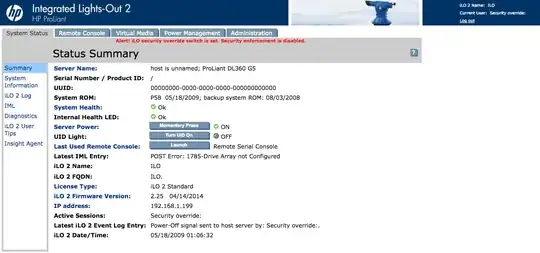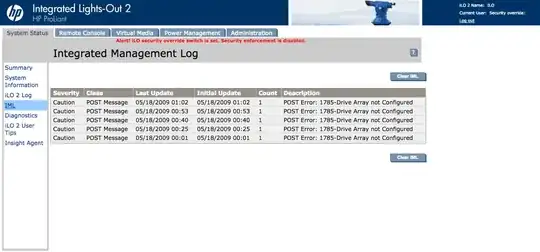A few days ago, my server (Linux CoreOS) start running incredible slow with lots of failed services.
Try #1: - I thought it was an OS issue so I decided to reinstall my Linux then I found out there is 1 (of 3) drive in my RAID5 failed. - When I plug my monitor into the server, it was just a blinking white screen while booting and non-blinking white screen after that. - The IML log in iLO2 just keep displaying 1 drive failed & rebuilding the RAID5 array.
Try #2: - I bought a completely new 6 drives and replace all the 3 existing drives with those new ones. However there are only 4 (of 6) drives got green leds, the remaining 2 have no led at all (event at the very beginning all 6 drives have leds) - After some reboots, the symptom (on the monitor) is exactly as #1.
==== Then I record this video: https://youtu.be/eVX_CHn1kYU ====
(I show the mainboard leds & switches as well)
Try #3: - I removed all RAM, the health check start showing error (in server health board & IML log) immediately.
UPDATE #1
UPDATE #2 Sorry, I'm really a newbie to this as I'm a software developer. I'm just starting to learn about server management. Also I'm in Singapore, not in US, and it's not easy to buy a server.
I don't have any KVM switch, just simply a bare metal server I bought & place at my house for learning & personal usage. I plug monitor & keyboard directly to the server
I tried both front & rear video output, the results are the same.
I install ILO Advanced license & see the same thing from the remote console:
- While booting the screen keep blinking (same as external monitor as seen in the YouTube-uploaded video)
- After booted, the whole screen is completely white (same as external monitor)
- I tried to turn On & Off the ILO Security switch but no changes to server (of course I will have to login to ILO if it's On)
Remote Console from iLO2 - The screen and the cursor keep blinking
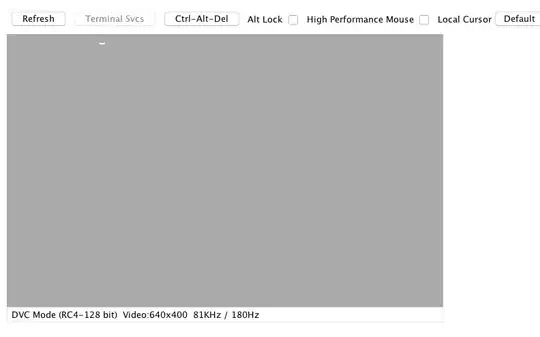
Remote Serial Console from iLO2 - The screen is not interactive (not responding)