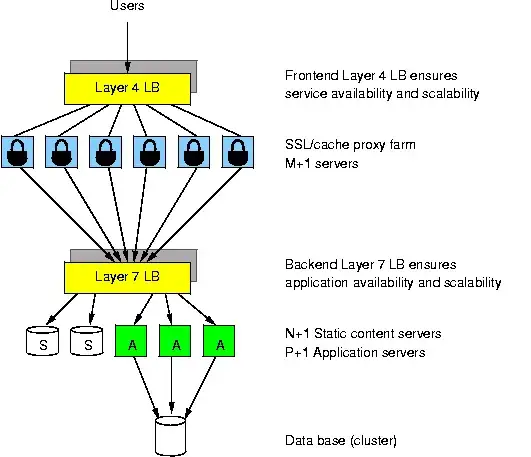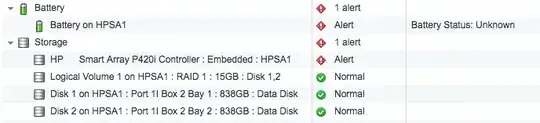I am having a serious problem with a server running ESXi 6.0 Everything worked great last week. Now out of no where the whole thing is basically useless. I am getting datastore latency of up to 51 seconds! Nothing has changed between now and last week other than installing some software on a VM.
The server is an HP Proliant DL360 G7 2X hexacore Xeon X5650 2.67GHz 144 GB RAM. 8x 300GB HP 10k SAS hard drives in RAID 10.
I have 6 VM's on the machine, most with thin provisioned VMDK's Out of 1.6 TB I have 600GB free.
2 of the VM's seem to run fine, the others run like total crap.
I have tried rebooting the server. Assigning more resources to the slow VM's (even tho they have plenty) and nothing is working.
Even with every VM powered off I have tried to move the VM's off the server to a storage device on the network and I am getting spikes in data transfer. It will move at 20 -30MB /s for about 20 seconds then drop down to near 0 for a few minutes then back up in a constant pattern which suggests a bottleneck somewhere.
When I try to move data between virtual drives in a powered on VM, same thing happens. Right now I am trying to transfer a file and it is going about 200kb/s. On the slow VM's it takes over 20 minutes to boot and is so slow you can't use it.
I am at a total loss. Any help in resolving this would me much appreciated.