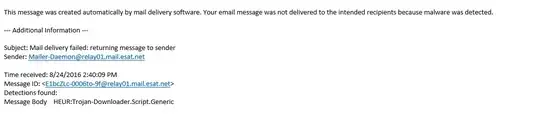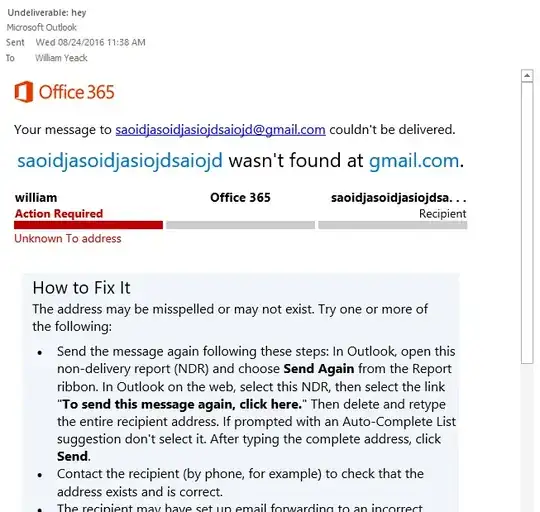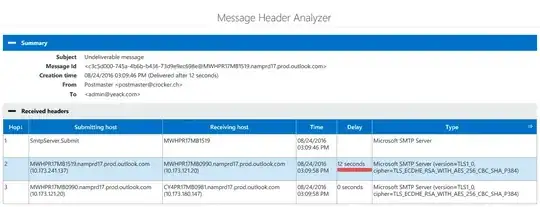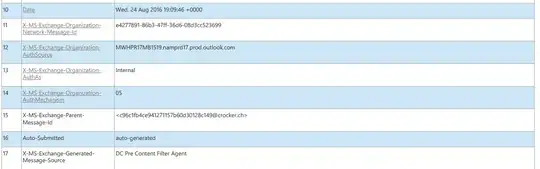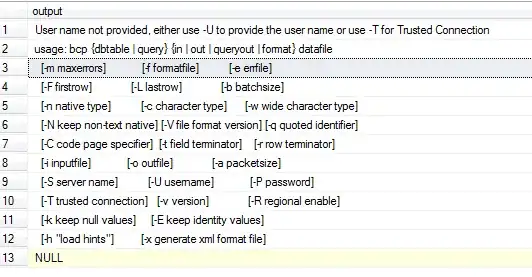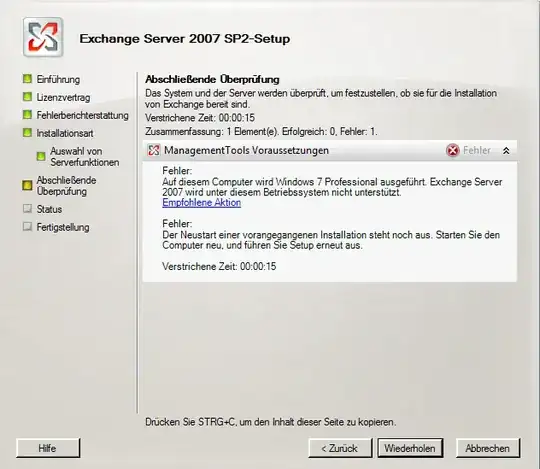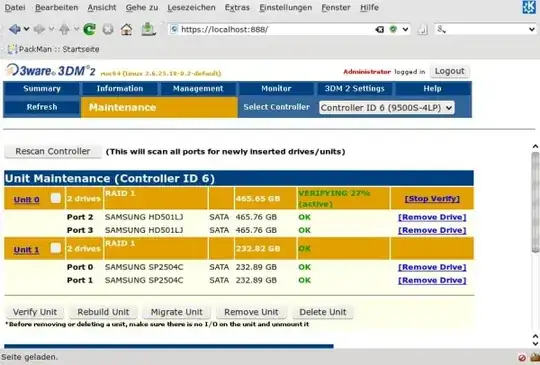I use Office 365 for email with about 30 people using 6 domains.
I occasionally receive messages from the "Postmaster" saying that an email was rejected which was never sent. For instance:
I assumed that one of the following was happening.
- Someone was sending messages to me pretending to be the Postmaster.
- Someone was sending messages to others with forged headers so that it looked like it was coming from me.
I basically ignored these messages because I did not believe that there was anything I could do about these two scenarios. However, I just added a new domain and these messages have now skyrocketed.
Here are my questions:
- Is there any way to tell whether these messages are legitimately from postmaster? If so, would I be able to completely block any messages not from the legit postmaster?
- Is there any way of guarding against someone forging headers to send email on one of my domains?
More Information
I am receiving these suspicious emails on my main admin account (let's say that is one domain1.com). However, the emails are coming in as if they were sent on the new domain2.com. Normally, postmaster rejects are received by the email sending it out in the first place.
Normally, a bounced email message from office 365 looks like this:
Which leads me to think that this is a fake message. However, when I look at the message header, of the suspicious message, it looks pretty legit (although I am no expert). Here is what comes up: