I have a PXE boot server (everything is inside vmware) with a label that is configured as follows:
label 2g
kernel centosX64_7.2
append text nofb load_ramdisk=1 initrd=centosX64_72.img network ks=http://kickstart/ks/centos72.cfg inst.repo=http://myrepo/centos7.2
Here is what I do in the PXE menu:
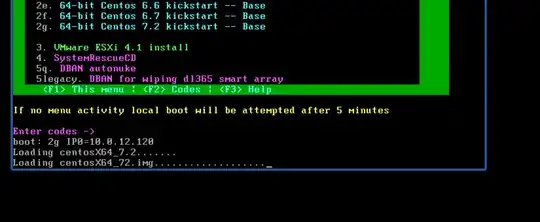
Then it proceeds with it's routine and then dracut kicks in downloading squashfs file (I suspect this might have something to do with my problem):
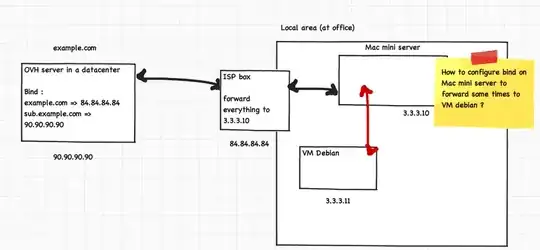
And when finally the it grabs and installs all the packages that it needs to and I log in into the system there is no IP0 in my cmdline file. If I reboot the system and pass it with grub options as usual afterwards it does appear though. Any suggestions are highly appreciated.
____UPDATE____
So I tried what @dragz suggested. There is no way to use arrow keys. Nothing happens when I try to do that, so the only thing available is to use the actual boot codes. I tried to change the label to:
label 2g
kernel centosX64_7.2
append text nofb load_ramdisk=1 initrd=centosX64_72.img network ks=http://kickstart/ks/centos72.cfg inst.repo=http://myrepo/centos7.2 **IP0=10.0.12.120**
Just to see if you might be right, but the boot option still does not get passed. However, if I just do 2f IP0=... (for cenntos6.7) it does work as expected.