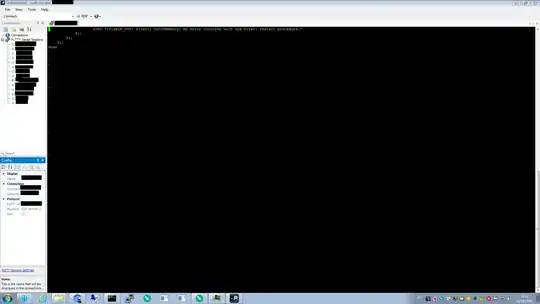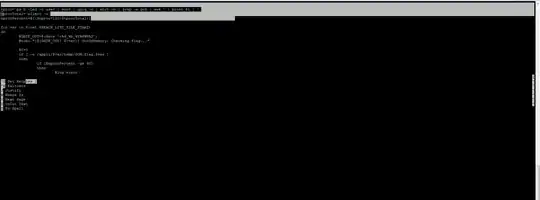When I log into a RHEL 6.4 server (tried two different servers which are identical, a third one did something different but similar) and try to edit a file using vi or nano, the terminal prints only half the file like is visible in the following screenshots.
Is this a bug or a configuration issue? Could you please help. I can't seem to figure out what's wrong here?