We have decided to make the change to Office365 and migrate all our e-mails.
Office 365 needs the MRS proxy role to be active in order for the migration to complete.
Form that is prompting us for FQDN of MRS proxy:
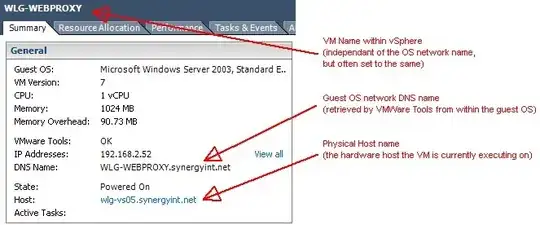
We decided to do an IMAP Exchange instead (as we cant figure out the status of the MRS proxy) to our 365 service. This successfully migrated our e-mails but did not migrate contacts, calendars, to-do lists etc. We tried exporting .PST files of these contacts, calendars, to-do's and re-importing them into their Outlook folders.
This sadly did not work as they would get "(This computer only)" on the imported items; It would not sync with the 365 server. This wont work for staff, they need their stuff on the server as most of them use different computers (home/work) and mobile devices. I even tried uploading the individual .PST files to O365 but as I found out from Microsoft Support, that method only migrates e-mails.
Is there any way anyone has tried to get all of our e-mails, contacts, calendars, to-do lists, everything on to the 365 server?