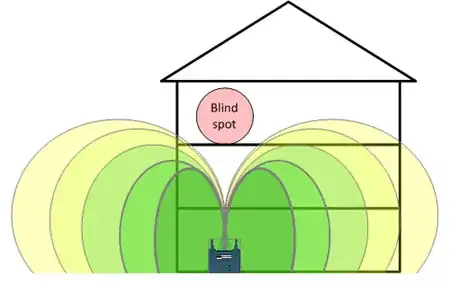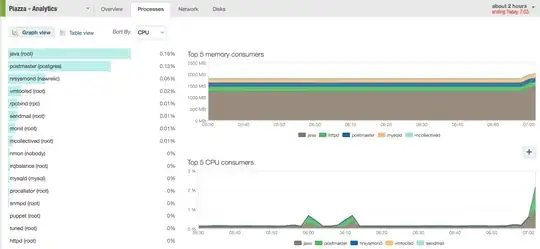Here's a strange one,
I'm commissioning some Motorola/Symbol MC40 Android scanners in a warehouse environment. They just installed new WiFi APs to cover the warehouse. They seem to work fine, except when standing directly underneath any AP, the WiFi begins cycling between 'Disconnected' and 'Associating' endlessly until you walk several more feet away from the AP.
A deeper look into the logs showed the disconnect event followed by an error on reassociating: "Supplicant Reason Code 1: There is a preferred site: .....39:16:F7 use it" and an "Association denied: error code (104) irrelevant". I walked to another AP and got the same set of errors with a different BSSID. I thought I was onto something, but neither my phone or PC WiFi have any problems standing in the same spot...
This is a strange one on me, but I thought I had enough specific errors and info to come out on top with Google, but got nothing relevant to my issue. Hopefully something here will stand out to someone more experienced and we can get it debugged. Thanks for your help.