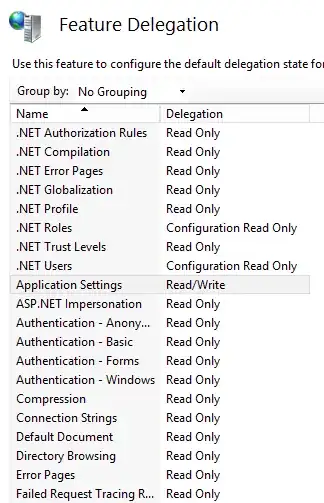I face a problem when changing setting using IIS MANAGER in Windows 2012 R2. All changes made are stored in web.config user file, and this is a problem, beacuse when user update the App, the web.config is overwrighted and all changes are loose.
How can I change the IIS MANAGER to default edit APPLICATIONHOST.CONFIG and never update the user web.config at site level?