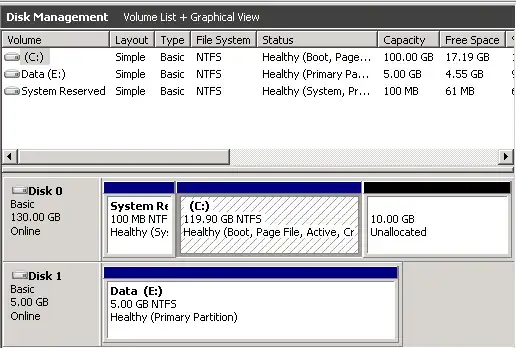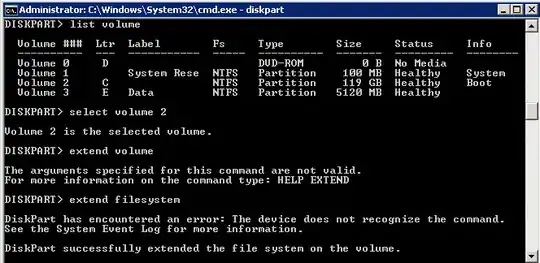C: volume on a virtual disk within a Server 2008 R2 virtual machine won't extend correctly.
Under Disk Management, Disk 0 is showing 119.9 GB NTFS for the C: volume, however C: under Windows Explorer only shows it as 100 GB.
I have tried extending the volume under both Disk Management and using DISKPART from the command line. DISKPART shows error "DiskPart has encountered an error: The device does not recognize the command. See the System Event Log for more information."