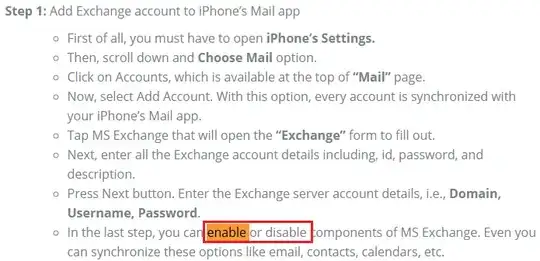Consider a deployment of Exchange 2007. OWA is deployed and working well. Users want to sync their smartphones with their Exchange account (mail, contacts, calendar mostly). The Exchange configuration details on the phones are using the webmail.company.com public OWA address.
Questions:
- are there options for enabling/disabling sync for smartphones (iPhone specifically, but considering Blackberry also)
- is there a way to specify whether they're able to sync or not based on their address (e.g. allow syncing on via LAN address, but not on a public address?)