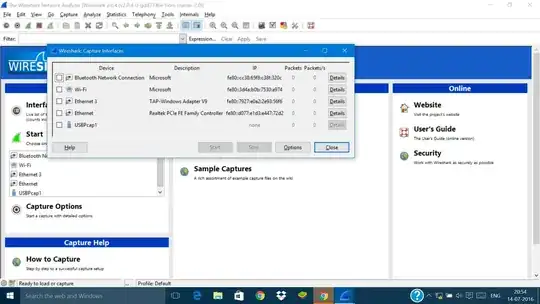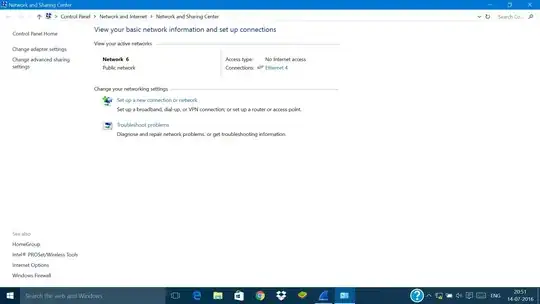I want to capture traffic on Ethernet 4 but you can see that Ethernet 4 is not present in Wireshark network interface though Ethernet 4 is present in Networking and sharing center.
Screenshot of interface list:
Screenshot of network&sharing center:
I use windows 10 and latest version of wireshark- 2.0.4