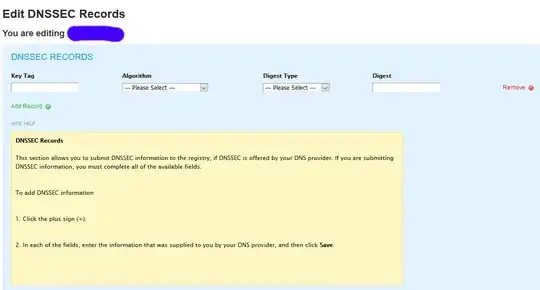I have a problem with my dns server setup. My bind server is mainly a cache-server but does also serve some internal domains. It listens only on my private network and serves only requests from there.
Today I wanted to enable the bind to validate DNSSEC but somehow it does it not correctly. If i resolve the host name on the bind linux machine itself, the invalid DNSSEC is perfectly shown as such. But if I try to resolve the same domain using the same dig command again on my other machine in the network, the DNSSEC check does not fail and the domain gets resolved just fine. What I want it to do is to send the correct SERVFAIL to my other DNS clients in the network.
Here are all information you could need (bind version, configs, etc). I will append the digs I did at the end.
OS Version
root@thor:/etc/bind# lsb_release -a
No LSB modules are available.
Distributor ID: Debian
Description: Debian GNU/Linux 8.5 (jessie)
Release: 8.5
Codename: jessie
root@thor:/etc/bind# uname -a
Linux thor.home.intranet 3.16.0-4-amd64 #1 SMP Debian 3.16.7-ckt25-2 (2016-04-08) x86_64 GNU/Linux
bind version
BIND 9.9.5-9+deb8u6-Debian (Extended Support Version)
named.conf
include "/etc/bind/named.conf.options";
include "/etc/bind/named.conf.local";
include "/etc/bind/named.conf.default-zones";
named.conf.options
options {
directory "/var/cache/bind";
forwarders {
208.67.222.222; # resolver1.opendns.com
208.67.220.220; # resolver2.opendns.com
# 8.8.8.8; # google-public-dns-a.google.com
# 8.8.4.4; # google-public-dns-b.google.com
};
dnssec-enable yes;
dnssec-validation auto;
auth-nxdomain no; # conform to RFC1035
listen-on {
127.0.0.1;
192.168.10.36;
};
recursion yes;
allow-recursion { 127.0.0.0/8; 192.168.10.0/24; };
max-ncache-ttl 0;
};
named.conf.local
zone "intranet" {
type master;
file "/etc/bind/master/db.intranet";
};
zone "10.168.192.in-addr.arpa" {
type master;
file "/etc/bind/master/db.10.168.192";
};
zone "box" {
type master;
file "/etc/bind/master/db.box";
};
named.conf.default-zones
// prime the server with knowledge of the root servers
zone "." {
type hint;
file "/etc/bind/db.root";
};
// be authoritative for the localhost forward and reverse zones, and for
// broadcast zones as per RFC 1912
zone "localhost" {
type master;
file "/etc/bind/db.local";
};
zone "127.in-addr.arpa" {
type master;
file "/etc/bind/db.127";
};
zone "0.in-addr.arpa" {
type master;
file "/etc/bind/db.0";
};
zone "255.in-addr.arpa" {
type master;
file "/etc/bind/db.255";
};
DNS results
If I requst the invalid domain on my server (thor), I get the following:
user@thor:/etc/bind$ dig @192.168.10.36 sigfail.verteiltesysteme.net
; <<>> DiG 9.9.5-9+deb8u6-Debian <<>> @192.168.10.36 sigfail.verteiltesysteme.net
; (1 server found)
;; global options: +cmd
;; Got answer:
;; ->>HEADER<<- opcode: QUERY, status: SERVFAIL, id: 11750
;; flags: qr rd ra; QUERY: 1, ANSWER: 0, AUTHORITY: 0, ADDITIONAL: 1
;; OPT PSEUDOSECTION:
; EDNS: version: 0, flags:; udp: 4096
;; QUESTION SECTION:
;sigfail.verteiltesysteme.net. IN A
;; Query time: 256 msec
;; SERVER: 192.168.10.36#53(192.168.10.36)
;; WHEN: Fri Jul 08 21:27:37 CEST 2016
;; MSG SIZE rcvd: 57
If I do the exact same query on my client running Windows 10 using cygwin, I'm getting this:
user@COMPUTER:~$ dig @192.168.10.36 sigfail.verteiltesysteme.net
; <<>> DiG 9.10.3-P4 <<>> @192.168.10.36 sigfail.verteiltesysteme.net
; (1 server found)
;; global options: +cmd
;; Got answer:
;; ->>HEADER<<- opcode: QUERY, status: NOERROR, id: 52681
;; flags: qr rd ra; QUERY: 1, ANSWER: 1, AUTHORITY: 2, ADDITIONAL: 5
;; OPT PSEUDOSECTION:
; EDNS: version: 0, flags:; udp: 4096
;; QUESTION SECTION:
;sigfail.verteiltesysteme.net. IN A
;; ANSWER SECTION:
sigfail.verteiltesysteme.net. 60 IN A 134.91.78.139
;; AUTHORITY SECTION:
verteiltesysteme.net. 3600 IN NS ns1.verteiltesysteme.net.
verteiltesysteme.net. 3600 IN NS ns2.verteiltesysteme.net.
;; ADDITIONAL SECTION:
ns1.verteiltesysteme.net. 2910 IN A 134.91.78.139
ns1.verteiltesysteme.net. 2910 IN AAAA 2001:638:501:8efc::139
ns2.verteiltesysteme.net. 2910 IN A 134.91.78.141
ns2.verteiltesysteme.net. 2910 IN AAAA 2001:638:501:8efc::141
;; Query time: 52 msec
;; SERVER: 192.168.10.36#53(192.168.10.36)
;; WHEN: Fr Jul 08 21:27:46 CEST 2016
;; MSG SIZE rcvd: 197
I hope you can help me.
Thank you in advance
-- EDIT --
Thanks to @HåkanLindqvist I noticed that the configuration was pretty messed up. To clean the thing a bit and to get rid of all those errors, I threw out all forwarding and resolve now on my own. This should not be that big of a deal since the server caches it anyways.
My named.conf.options looks now like the following:
options {
directory "/var/cache/bind";
dnssec-enable yes;
dnssec-validation auto;
auth-nxdomain no; # conform to RFC1035
listen-on {
127.0.0.1;
192.168.10.36;
};
recursion yes;
allow-recursion { 127.0.0.0/8; 192.168.10.0/24; };
max-ncache-ttl 0;
};
The log shows no more odd errors and invalid signatures are now corretly logged:
Jul 9 00:33:05 thor named[2940]: validating @0x7fd2d0391140: sigfail.verteiltesysteme.net A: no valid signature found
Jul 9 00:33:05 thor named[2940]: error (no valid RRSIG) resolving 'sigfail.verteiltesysteme.net/A/IN': 134.91.78.141#53
But my problem with the inconsistent results still remains. Both clients are using the same bind server:
computer:
user@COMPUTER:~$ dig +short @192.168.10.36 hostname.bind CH TXT
"thor.home.intranet"
user@COMPUTER:~$ dig +short @192.168.10.36 version.bind CH TXT
"9.9.5-9+deb8u6-Debian"
server:
user@thor:/etc/bind# dig @192.168.10.36 +short hostname.bind CH TXT
"thor.home.intranet"
user@thor:/etc/bind# dig @192.168.10.36 +short version.bind CH TXT
"9.9.5-9+deb8u6-Debian"
But the results are still different.
computer:
user@COMPUTER:~$ nslookup sigfail.verteiltesysteme.net
Server: 192.168.10.36
Address: 192.168.10.36#53
Non-authoritative answer:
Name: sigfail.verteiltesysteme.net
Address: 134.91.78.139
server:
root@thor:/etc/bind# nslookup sigfail.verteiltesysteme.net
Server: 192.168.10.36
Address: 192.168.10.36#53
** server can't find sigfail.verteiltesysteme.net: SERVFAIL
An important thing to note (I think): Even if I send the request on my computer, my server says in the logs that there is no valid signature. That way it definitively recognizes, that the DNSSEC validation fails.. But it sends the NOERROR to my computer anyways.
-- EDIT2 -- Even with the EDNS flag explicitly set, I still get a result.
user@COMPUTER:~$ dig @192.168.10.36 +dnssec sigfail.verteiltesysteme.net
; <<>> DiG 9.10.3-P4 <<>> @192.168.10.36 +dnssec sigfail.verteiltesysteme.net
; (1 server found)
;; global options: +cmd
;; Got answer:
;; ->>HEADER<<- opcode: QUERY, status: NOERROR, id: 48091
;; flags: qr rd ra; QUERY: 1, ANSWER: 2, AUTHORITY: 3, ADDITIONAL: 9
;; OPT PSEUDOSECTION:
; EDNS: version: 0, flags: do; udp: 4096
;; QUESTION SECTION:
;sigfail.verteiltesysteme.net. IN A
;; ANSWER SECTION:
sigfail.verteiltesysteme.net. 60 IN A 134.91.78.139
sigfail.verteiltesysteme.net. 60 IN RRSIG A 5 3 60 20200610081125 20150611081125 30665 verteiltesysteme.net. //This+RRSIG+is+deliberately+broken///For+more+informati on+please+go+to/http+//dnssec+vs+uni/hyphen/+due+de////r eplace+/hyphen/+with+character////////////////////////// //8=
;; AUTHORITY SECTION:
verteiltesysteme.net. 3600 IN NS ns2.verteiltesysteme.net.
verteiltesysteme.net. 3600 IN NS ns1.verteiltesysteme.net.
verteiltesysteme.net. 3600 IN RRSIG NS 5 2 3600 20200610081125 20150611081125 30665 verteiltesysteme.net. s4iS0q402GTqtpy1WWspX1KHY3hb0/SOq79qWzRL5PFacAAKK+2ltxWW PTuwsYOWP3l+uq7xu80G0UQNtWPmISa2SYnktvXoZWbdy8F7q8GOH5xw 2t+JokxheEz5Xe4Xy7TmONIxVGq7M9FX4hDBva62PztcGq7UMZMWgyNs P/o=
;; ADDITIONAL SECTION:
ns1.verteiltesysteme.net. 69 IN A 134.91.78.139
ns1.verteiltesysteme.net. 69 IN AAAA 2001:638:501:8efc::139
ns2.verteiltesysteme.net. 69 IN A 134.91.78.141
ns2.verteiltesysteme.net. 69 IN AAAA 2001:638:501:8efc::141
ns1.verteiltesysteme.net. 69 IN RRSIG A 5 3 3600 20200610081125 20150611081125 30665 verteiltesysteme.net. kIcbu+YRC6xby461JYrNE3WSOQmTM6UstxKYo8uO1mEysvfDUs23Yuv6 nG+yMo3enmdIg89pPuLWIsz16uYxswl4DlplCYYPP9nT4d+9bjbMHu5S 7hi/uTlYEFwUCDlyQn38sEwnDHwbBnuW0uvYwV/TPTTjtcfYEw0R8zGI QQU=
ns1.verteiltesysteme.net. 69 IN RRSIG AAAA 5 3 3600 20200610081125 20150611081125 30665 verteiltesysteme.net. PzZiFVbjYHb1+xpIfZGbbtogY94uNvpqHBBibk0Sp7n5BLz4PJZ+dJYc rlikoNK1KyhnHugqCzh6Cr/t23lpioXUPjMWHFYcHsV4kcldTzt7Pl9Q 8h/IvlvtC33TYXnopmmGoV9vbjgpmgpAt//dY8UdNlXD/Dh6CDver+XT 34A=
ns2.verteiltesysteme.net. 69 IN RRSIG A 5 3 3600 20200610081125 20150611081125 30665 verteiltesysteme.net. PVIDSVFi0GLHavnTFj2JnHn+1A/wOAKS8fMzavMhkFycWjudxDuC19uW Ak9vCV5dR/3ZW4UGQUjZFgVI45fQP2yCJ5H98Z7vfn4FF9gxKwGy+TDt dLeOzcdorOF70aYHEWyYWK5tcq1SqXLXJQMp3G/MY362vqCzbFiIUk32 3q4=
ns2.verteiltesysteme.net. 69 IN RRSIG AAAA 5 3 3600 20200610081125 20150611081125 30665 verteiltesysteme.net. Fhg3JLyBsuXG4UCvG3y48gL8lz2Tu5Hx+ClxoXf4NjWs2MK/XScHEzwb UdOhz4aHnZbfWORoXHSD3DR92vBooix+522Z2GhCg1eiXBP66VDyypqT Ar7kUTXJHmsa70k/ubYHC6P6Imy68CbIi5xPr+OFZHrL/CTv9fcLVg3A ikU=
;; Query time: 53 msec
;; SERVER: 192.168.10.36#53(192.168.10.36)
;; WHEN: Sa Jul 09 01:07:08 CEST 2016
;; MSG SIZE rcvd: 1277
-- EDIT3 -- I enabled the query log on debug level 10 to ensure that the correct query are being sent. The following three entries are being generated by the query "dig @192.168.10.36 +dnssec sigfail.verteiltesysteme.net"
09-Jul-2016 01:23:50.419 client 192.168.10.36#47038 (sigfail.verteiltesysteme.net): query: sigfail.verteiltesysteme.net IN A +ED (192.168.10.36)
09-Jul-2016 01:23:59.620 client 192.168.10.2#64858 (sigfail.verteiltesysteme.net): query: sigfail.verteiltesysteme.net IN A +ED (192.168.10.36)
09-Jul-2016 01:24:32.417 client 192.168.10.2#54071 (sigfail.verteiltesysteme.net): query: sigfail.verteiltesysteme.net IN A +ED (192.168.10.36)
192.168.10.2 is my computer, 192.168.10.36 is the server on which bind runs.
I additionally downloaded the current bind version from isc.org as you suggested and run it. The result is the same as with cygwin. The third result in the log above is generated by isc.org bind.
-- EDIT 4 --
As a very late but last edit: I finally found the solution. I was using Avast as my AV which seemingly intercepted DNS traffic and forwarded it to their Avast "secure server". Uninstalling Avast and just running Windows Defender solved the problem.