I am trying to open a Windows 2000 server using VMware Workstation. it seems I am not having all the relevant files of the environment. I guess the server was partitioned with 3 parts. I am not having the vmdk for the 3rd part. there are some REDO files. Is there anyway i can create the vmdk for the 3rd part?
So now it gives error. Now I don't have the physical environment. So please help and guide is it possible to recover or make this work.
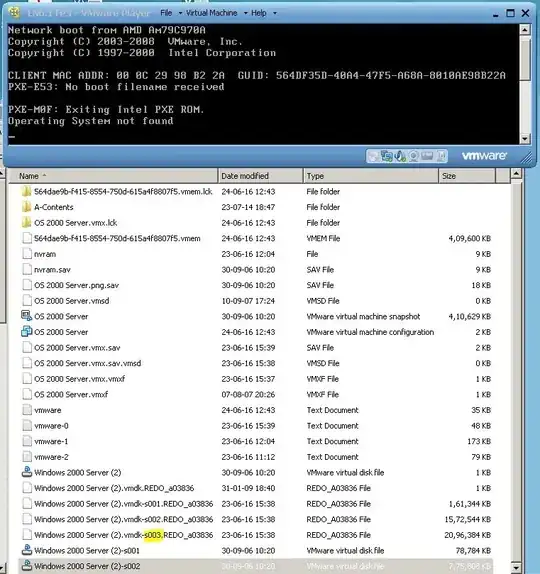
the log file had following:
2016-06-24T14:04:07.812+05:30| vmx| I120: hread 792 5924VMXAIOMGR: Using: simple=Generic unbuf=Compl
2016-06-24T14:04:07.822+05:30| vmx| I120: WORKER: Creating new group with numThreads=1 (20)
2016-06-24T14:04:07.822+05:30| vmx| I120: SNAPSHOT: SnapshotConfigInfoReadEx: Snapshot failed due to version error: 7
2016-06-24T14:04:07.822+05:30| vmx| I120: SNAPSHOT: SnapshotConfigInfoReadEx failed for file 'OS 2000 Server.vmx.sav': Snapshots are not allowed on this virtual machine (9)
2016-06-24T14:04:07.822+05:30| vmx| I120: SNAPSHOT: Snapshot_ListRollingTiers failed: Snapshots are not allowed on this virtual machine (9)
2016-06-24T14:04:07.822+05:30| vmx| I120: SnapshotVMX_RollingPowerOn: failed to initialize rolling snapshots Snapshots are not allowed on this virtual machine (9)
2016-06-24T14:04:07.842+05:30| vmx| I120: DISK: OPEN scsi0:0 'C:\pr\BAAN\LN6.1FP3\Windows 2000 Server (2).vmdk' undoable R[.\Windows 2000 Server (2).vmdk.REDO_a03836]
2016-06-24T14:04:07.902+05:30| vmx| I120: DISKLIB-DSCPTR: Opened [0]: "Windows 2000 Server (2).vmdk-s001.REDO_a03836" (0xa)
2016-06-24T14:04:07.942+05:30| vmx| I120: DISKLIB-DSCPTR: Opened [1]: "Windows 2000 Server (2).vmdk-s002.REDO_a03836" (0xa)
2016-06-24T14:04:08.002+05:30| vmx| I120: DISKLIB-DSCPTR: Opened [2]: "Windows 2000 Server (2).vmdk-s003.REDO_a03836" (0xa)
2016-06-24T14:04:08.002+05:30| vmx| I120: AIOWIN32C: Failed to open '.\Windows 2000 Server (2).vmdk-s004.REDO_a03836' : Could not find the file (3).
2016-06-24T14:04:08.002+05:30| vmx| I120: DISKLIB-SPARSE: Opening unbuffered failed; trying Simple.
2016-06-24T14:04:08.002+05:30| vmx| I120: AIOGNRC: Failed to open '.\Windows 2000 Server (2).vmdk-s004.REDO_a03836' : Could not find the file (600000003) (0x3).
2016-06-24T14:04:08.002+05:30| vmx| I120: DISKLIB-SPARSE: ".\Windows 2000 Server (2).vmdk-s004.REDO_a03836" : failed to open (25): AIOMgr_Open failed
2016-06-24T14:04:08.132+05:30| vmx| I120: DISKLIB-LINK : ".\Windows 2000 Server (2).vmdk.REDO_a03836" : failed to open (The system cannot find the file specified).
2016-06-24T14:04:08.132+05:30| vmx| I120: DISKLIB-CHAIN : ".\Windows 2000 Server (2).vmdk.REDO_a03836" : failed to open (The system cannot find the file specified).
2016-06-24T14:04:08.132+05:30| vmx| I120: DISKLIB-LIB : Failed to open '.\Windows 2000 Server (2).vmdk.REDO_a03836' with flags 0xa The system cannot find the file specified (25).
2016-06-24T14:04:08.132+05:30| vmx| I120: DISK: Failed to open disk '.\Windows 2000 Server (2).vmdk.REDO_a03836' : The system cannot find the file specified (25) 5456.
2016-06-24T14:04:08.132+05:30| vmx| I120: Msg_Post: Error
2016-06-24T14:04:08.132+05:30| vmx| I120: [msg.disk.fileNotFound] VMware Player cannot find the virtual disk ".\Windows 2000 Server (2).vmdk.REDO_a03836". Verify the path is valid and try again.
2016-06-24T14:04:08.132+05:30| vmx| I120: [msg.disk.noBackEnd2] Cannot open either the disk 'C:\pr\BAAN\LN6.1FP3\Windows 2000 Server (2).vmdk' or the redo log '.\Windows 2000 Server (2).vmdk.REDO_a03836'.
2016-06-24T14:04:08.132+05:30| vmx| I120: [msg.disk.configureDiskError] Reason: The system cannot find the file specified.
2016-06-24T14:04:08.132+05:30| vmx| I120: ----------------------------------------
2016-06-24T14:04:28.093+05:30| vmx| I120: Module DiskEarly power on failed.
2016-06-24T14:04:28.093+05:30| vmx| I120: VMX_PowerOn: ModuleTable_PowerOn = 0
2016-06-24T14:04:28.093+05:30| vmx| I120: SNAPSHOT: SnapshotConfigInfoReadEx: Snapshot failed due to version error: 7
2016-06-24T14:04:28.093+05:30| vmx| I120: SNAPSHOT: SnapshotConfigInfoReadEx failed for file 'C:\pr\BAAN\LN6.1FP3\OS 2000 Server.vmx.sav': Snapshots are not allowed on this virtual machine (9)
2016-06-24T14:04:28.093+05:30| vmx| I120: SNAPSHOT: Snapshot_TimeStampTiers failed: Snapshots are not allowed on this virtual machine (9)
2016-06-24T14:04:28.093+05:30| vmx| I120: SnapshotVMX_RollingPowerOff: Failed to timestamp rolling tiers at power off: Snapshots are not allowed on this virtual machine (9)
2016-06-24T14:04:28.093+05:30| vmx| I120: AIOWIN32C: asyncOps=0 syncOps=48 bufSize=0Kb fixedOps=0 sgOps=24 sgOn=1
2016-06-24T14:04:28.103+05:30| aioCompletion| I120: AIO thread processed 0 completions
2016-06-24T14:04:28.103+05:30| vmx| I120: AIOWIN32: asyncOps=0 syncOps=0 bufSize=0Kb delayed=0 fixed=0 sgOp=0 sgOn=1
2016-06-24T14:04:28.183+05:30| vmx| I120: WORKER: asyncOps=0 maxActiveOps=0 maxPending=0 maxCompleted=0
2016-06-24T14:04:28.183+05:30| WinNotifyThread| I120: WinNotify thread exiting
2016-06-24T14:04:28.193+05:30| vmx| I120: Vix: [6036 mainDispatch.c:4067]: VMAutomation_ReportPowerOpFinished: statevar=1, newAppState=1873, success=1 additionalError=0
2016-06-24T14:04:28.193+05:30| vmx| I120: Vix: [6036 mainDispatch.c:4067]: VMAutomation_ReportPowerOpFinished: statevar=0, newAppState=1870, success=1 additionalError=0
2016-06-24T14:04:28.193+05:30| vmx| I120: Transitioned vmx/execState/val to poweredOff
2016-06-24T14:04:28.203+05:30| vmx| I120: Vix: [6036 mainDispatch.c:4067]: VMAutomation_ReportPowerOpFinished: statevar=0, newAppState=1870, success=0 additionalError=0
2016-06-24T14:04:28.203+05:30| vmx| I120: Vix: [6036 mainDispatch.c:4106]: Error VIX_E_FAIL in VMAutomation_ReportPowerOpFinished(): Unknown error
2016-06-24T14:04:28.203+05:30| vmx| I120: VMX idle exit
2016-06-24T14:04:28.203+05:30| vmx| I120: VMIOP: Exit
2016-06-24T14:04:28.203+05:30| vmx| I120: Vix: [6036 mainDispatch.c:869]: VMAutomation_LateShutdown()
2016-06-24T14:04:28.203+05:30| vmx| I120: Vix: [6036 mainDispatch.c:819]: VMAutomationCloseListenerSocket. Closing listener socket.
2016-06-24T14:04:28.203+05:30| vmx| I120: Flushing VMX VMDB connections
2016-06-24T14:04:28.203+05:30| vmx| I120: VmdbDbRemoveCnx: Removing Cnx from Db for '/db/connection/#1/'
2016-06-24T14:04:28.203+05:30| vmx| I120: VmdbCnxDisconnect: Disconnect: closed pipe for pub cnx '/db/connection/#1/' (0)
2016-06-24T14:04:28.213+05:30| vmx| I120: VMX exit (0).
2016-06-24T14:04:28.213+05:30| vmx| I120: AIOMGR-S : stat o=1 r=3 w=0 i=0 br=49152 bw=0
2016-06-24T14:04:28.213+05:30| vmx| I120: FileTrack_Exit: done