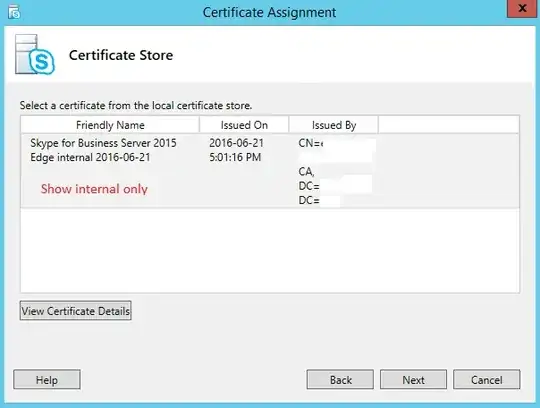We are installing Skype for Business server 2015 for testing purposes. I used StartSSL to get free certificate for Skype for Business Edge server. I followed the installation instructions from Jeff Schertz blog. After I imported the certificate successfully, but when I click Assign it won't see it. How should I properly install the certificate for ExternalEdge Certificate (public access) part?
Screenshots: