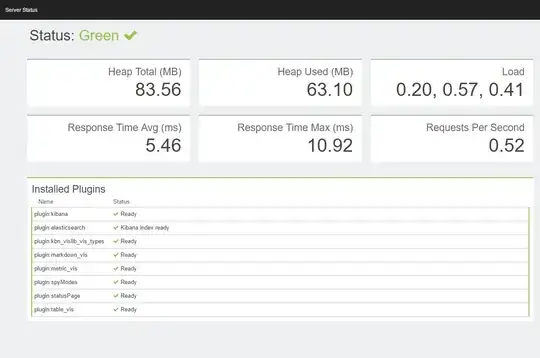i am trying to setup ELK stack with collectd on Ubuntu 16.04 LTS (so pretty much latest version of stack available) kibana is behind nginx proxy (followed this guide https://www.digitalocean.com/community/tutorials/how-to-install-elasticsearch-logstash-and-kibana-elk-stack-on-ubuntu-16-04)
and all looking good up until going to kibana dashboard
Index Patterns
Warning No default index pattern. You must select or create one to continue.
unable to fetch mapping do you have indices matching the pattern
ELK stack is on one server so everything on localhost
Below are commands i ran to check my configurations
:~# curl 127.0.0.1:9200`
{
"name" : "Flex",
"cluster_name" : "elk-00",
"version" : {
"number" : "2.3.3",
"build_hash" : "218bdf10790eef486ff2c41a3df5cfa32dadcfde",
"build_timestamp" : "2016-05-17T15:40:04Z",
"build_snapshot" : false,
"lucene_version" : "5.5.0"
},
"tagline" : "You Know, for Search"
:~# service logstash configtest
Configuration OK
My question, very specific
1. How do i create defualt index file?
2. What is path of this default index file or located? also i hear about .kibana, where is this file .kibana located?
3. Why wasn't this index file automatically created for me? What do i do to make sure it automatically works without manually doing anything else?