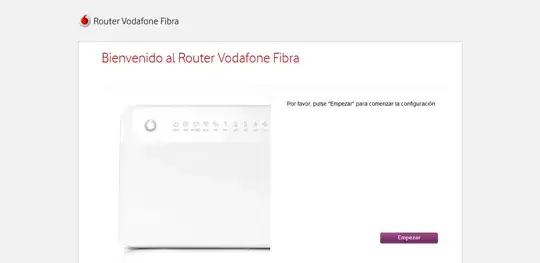I've seen this question I can't access my public IP from local network but I think it's different
I have a Vodafone Spain router from Huawei, model HG253sV2. In my local network I setup a HTTP server. I can access it from my local network using the local IP. I've also setup No-IP and DMZ, so I can access the server from the outside. Both are working fine BUT if I try to enter my website using my public IP address or the No-IP DNS from my local network I can't access my server. It redirects to a Vodafone router configuration panel.
Short I can't access my HTTP server using my public IP address if I do it from the local network. Connections from the outside network are fine and work as expected.
What can I do to use the DNS name (or public IP address) in my local network?
(I know I can edit /etc/hosts but I prefer something which doesn't need to involve changing files in every computer on my local network)