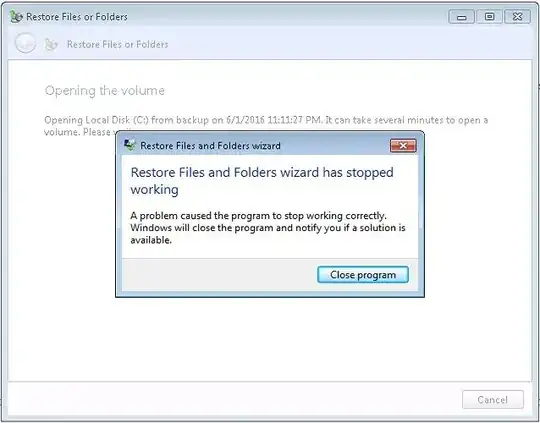I'm setting up Windows Server 2012 R2 Essentials for the first time. I'm able to backup a test client which runs Windows 7 Ultimate. All available Microsoft Updates have been applied to both client and server.
When I attempt to restore from a backup using the Windows Server Essentials Dashboard on the client machine I get an error stating the restore has stopped working.
I'm also seeing two errors in the event log.
Error #1
Application: MountBackupWizard.exe
Framework Version: v4.0.30319
Description: The process was terminated due to an unhandled exception.
Exception Info: Microsoft.WindowsServerSolutions.DataProtection.PCBackup.ObjectModel.PCBackupClientProviderException
Server stack trace:
at Microsoft.WindowsServerSolutions.DataProtection.PCBackup.ObjectModel.PCBackupClientManager.CallSyncOperation(Action`1 operation)
at Microsoft.WindowsServerSolutions.DataProtection.PCBackup.ObjectModel.PCBackupClientManager.StartMountBackup(String user, Byte[] password, String machineSid, Int32 jobIndex, Guid volumeGuid)
at System.Runtime.Remoting.Messaging.StackBuilderSink._PrivateProcessMessage(IntPtr md, Object[] args, Object server, Object[]& outArgs)
at System.Runtime.Remoting.Messaging.StackBuilderSink.AsyncProcessMessage(IMessage msg, IMessageSink replySink)
at System.Runtime.Remoting.Proxies.RealProxy.EndInvokeHelper(System.Runtime.Remoting.Messaging.Message, Boolean)
at System.Runtime.Remoting.Proxies.RemotingProxy.Invoke(System.Object, System.Runtime.Remoting.Proxies.MessageData ByRef)
at Microsoft.WindowsServerSolutions.DataProtection.PCBackup.ObjectModel.PCBackupClientManager+StartMountBackupWorkerEventHandler.EndInvoke(System.IAsyncResult)
at Microsoft.WindowsServerSolutions.DataProtection.PCBackup.ObjectModel.PCBackupClientManager.StartMountBackupAsyncDone(System.IAsyncResult)
Exception Info: System.Reflection.TargetInvocationException
at Microsoft.WindowsServerSolutions.DataProtection.UI.MountBackupWizard.backupClientManager_StartMountBackupAsyncCompleted(System.Object, System.ComponentModel.AsyncCompletedEventArgs)
at Microsoft.WindowsServerSolutions.DataProtection.PCBackup.ObjectModel.PCBackupClientManager+<>c__DisplayClass2f.<StartMountBackupAsyncDone>b__2e(System.Object)
Exception Info: System.Reflection.TargetInvocationException
at System.RuntimeMethodHandle.InvokeMethod(System.Object, System.Object[], System.Signature, Boolean)
at System.Reflection.RuntimeMethodInfo.UnsafeInvokeInternal(System.Object, System.Object[], System.Object[])
at System.Delegate.DynamicInvokeImpl(System.Object[])
at System.Windows.Forms.Control.InvokeMarshaledCallbackDo(ThreadMethodEntry)
at System.Windows.Forms.Control.InvokeMarshaledCallbackHelper(System.Object)
at System.Threading.ExecutionContext.RunInternal(System.Threading.ExecutionContext, System.Threading.ContextCallback, System.Object, Boolean)
at System.Threading.ExecutionContext.Run(System.Threading.ExecutionContext, System.Threading.ContextCallback, System.Object, Boolean)
at System.Threading.ExecutionContext.Run(System.Threading.ExecutionContext, System.Threading.ContextCallback, System.Object)
at System.Windows.Forms.Control.InvokeMarshaledCallback(ThreadMethodEntry)
at System.Windows.Forms.Control.InvokeMarshaledCallbacks()
at System.Windows.Forms.Control.WndProc(System.Windows.Forms.Message ByRef)
at System.Windows.Forms.Control+ControlNativeWindow.OnMessage(System.Windows.Forms.Message ByRef)
at System.Windows.Forms.Control+ControlNativeWindow.WndProc(System.Windows.Forms.Message ByRef)
at System.Windows.Forms.NativeWindow.DebuggableCallback(IntPtr, Int32, IntPtr, IntPtr)
at System.Windows.Forms.UnsafeNativeMethods.DispatchMessageW(MSG ByRef)
at System.Windows.Forms.Application+ComponentManager.System.Windows.Forms.UnsafeNativeMethods.IMsoComponentManager.FPushMessageLoop(IntPtr, Int32, Int32)
at System.Windows.Forms.Application+ThreadContext.RunMessageLoopInner(Int32, System.Windows.Forms.ApplicationContext)
at System.Windows.Forms.Application+ThreadContext.RunMessageLoop(Int32, System.Windows.Forms.ApplicationContext)
at System.Windows.Forms.Application.Run(System.Windows.Forms.Form)
at Microsoft.WindowsServerSolutions.DataProtection.UI.Program.Main(System.String[])
Error #2
Faulting application name: MountBackupWizard.exe, version: 6.3.9600.16384, time stamp: 0x52156f60
Faulting module name: KERNELBASE.dll, version: 6.1.7601.23392, time stamp: 0x56eb2fb9
Exception code: 0xe0434352
Fault offset: 0x0000845d
Faulting process id: 0xbfc
Faulting application start time: 0x01d1bcf8214eedba
Faulting application path: C:\Windows\System32\Essentials\MountBackupWizard.exe
Faulting module path: C:\Windows\system32\KERNELBASE.dll
Report Id: 658061e9-28eb-11e6-85e2-00155da01813
I found some old reports from last year stating windows update KB3023562 was the problem, but there was no change after uninstalling the patch. I also tried turning off the firewall on the client and server, but that changed nothing. I have done a repair on the backup database and no errors were found.
I've never successfully mounted a backup, so I'm not sure what the problem could be.