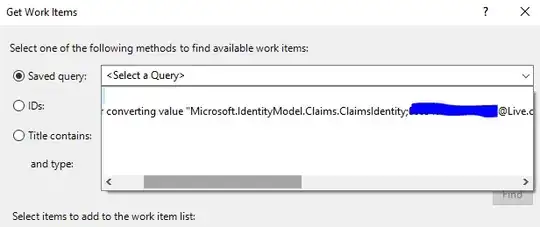This is the error I get when I try to bring the latest work items into a blank MS project file that I just connected to Team Services online.
I have got this error with MS Project 2013 and 2016 as well. In both cases I create a new project and connect to my project on its url: http://XXXX.visualstudio.com.
This is already authenticated and added to my list of servers. Even then, when I try to click on the button to get work items, I get this error above.
EDIT My current environment consists of both VS 2013 Ult. and 2015 Enterprise along with MS Project 2016.