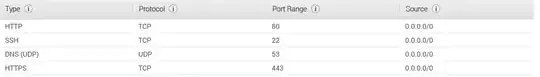I am a newbie here in this server and networking things. I have signed up in amazon aws and went through some basic documentations. There I could create security groups, instance, and web servers. I have installed LAMP with PuTTY. Everything going fine, but I am not able to access my public dns in browser. But in document, it says that I will see an apache homepage. I have pinged it. The result was "Request Timed Out". Why is it so? This is my inbound table:
Why it is not showing on browser? Any one can help?