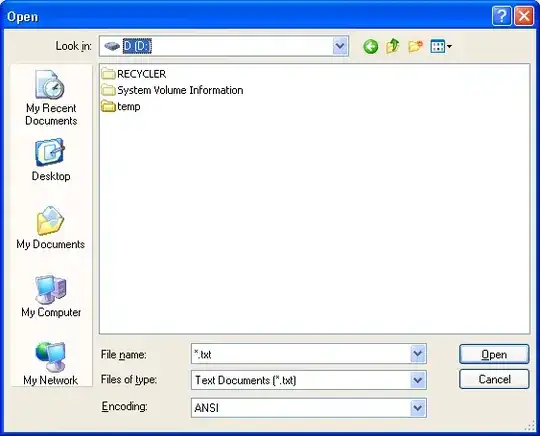One thing that's annoyed me for a great while about administrating a Windows domain is trying to work primarily from a limited user account. Much of what I do on my workstation on a day to day basis doesn't require admin rights, so I prefer to run as a limited user for security reasons. The problem, of course, are all those times when I have to do something as a domain admin.
With Windows Vista "fast user switching" finally worked for machines in a domain, but I have a few problems with it: 1) Switching is slow, 2) About one out of five times, switching user accounts will cause Vista to forget my display settings to the point where they cannot be restored without a restart. Fun stuff.
Often times I only need a file browser to run with elevated privileges, and it appears as though there's no way to run an Explorer instance in this manner (via Runas). It also appears that browsing files via IE is now just running an Explorer process, and is thus limited in the same way.
I've been running FreeCommander via Sysinternals ShellRunas for this purpose, and it works. It's just not a good experience.
I would kill for something closer to sudo. Am I completely missing something obvious?